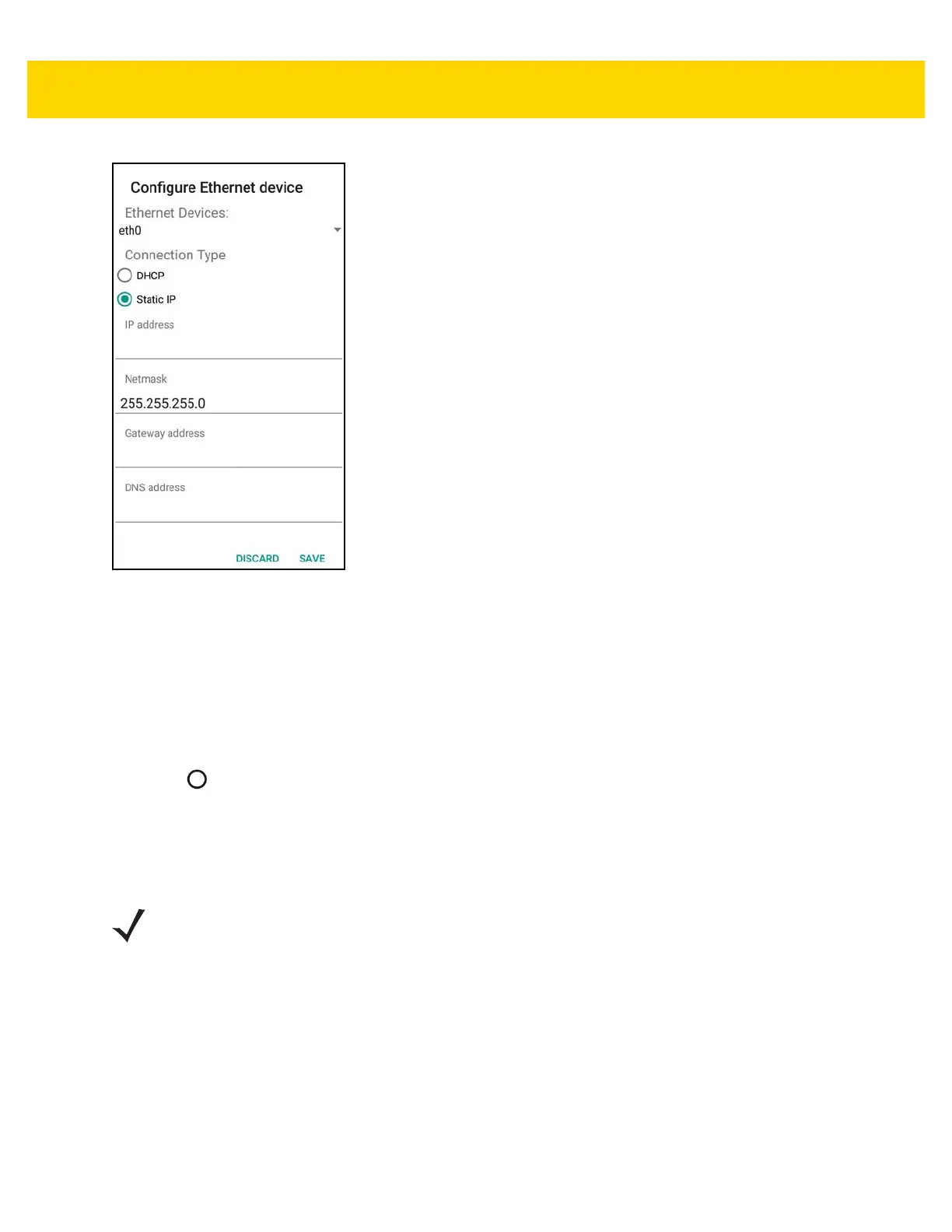Accessories 2 - 17
Figure 2-14 Static IP Settings
7. Under Connection Type, touch the Static IP radio button.
8. In the IP address field, enter the proxy server address.
9. If required, in the Netmask field, enter the network mask address
10. If required, in the Gateway address text box, enter a gateway address for the device.
11. If required, in the DNS address text box, enter a Domain Name System (DNS) address.
12. Touch SAVE.
13. Touch .
Charging the TC56
To charge a device:
1. Insert the TC56 into a slot to begin charging.
NOTE If the device has a Rugged Boot, remove the cup insert before inserting the device. See TC56 Touch
Computer Integrator Guide for Android Version 6.0.1 for details.