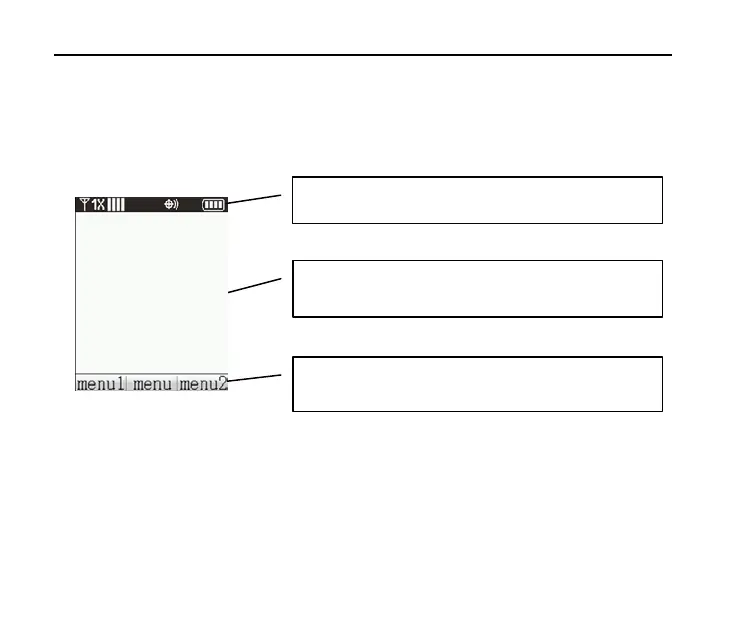F350 User Manual
30
Text and Graphics Area: Displays the text,
commands, and all information entered.
User Interface
The user interface is constituted of three parts. They are the icon area, the text and
graphics area and the soft key indicator area.
Icon Area: Displays the function icons running.
Soft Key Indicator Area: Displays the current
functions for the related soft keys.
