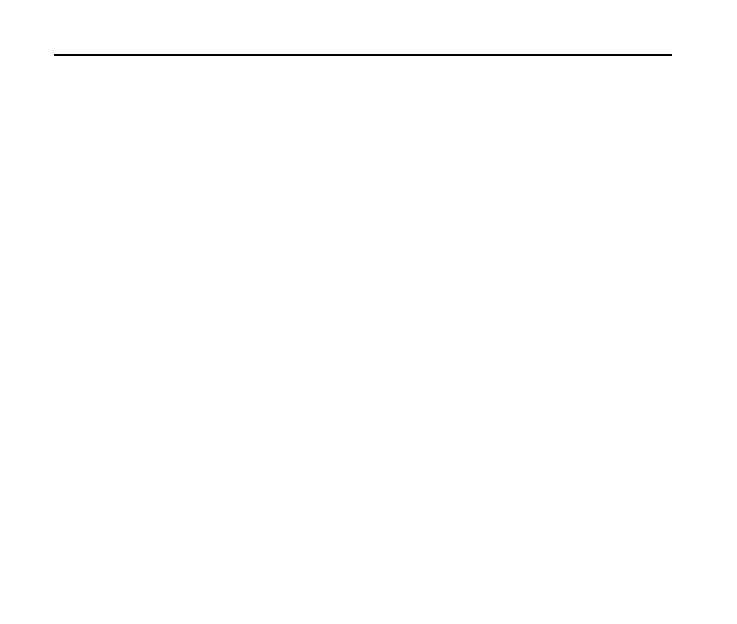F350 User Manual
80
6. The phone will prompt you for the passkey. Consult the Bluetooth accessory
instruction manual for the correct passkey. Enter the right passkey for the device
you want to pair and press the OK key.
7. Once paired, you will see the device listed in the Bluetooth Devices menu.
Bluetooth Settings
In the Bluetooth menu, press the Left Soft key to turn on or off Bluetooth.
When Bluetooth is turned on, the Bluetooth icon will appear on the status bar.
Note: By default, your device’s Bluetooth functionality is turned off.
In the Bluetooth menu, press the Right Soft key to display the pop-up menu:
My phone Name: Edit your phone name. This name will appear on other
Bluetooth devices when your phone is located.
Discovery Mode: Allow other users to see your accessibility. You can disable or
enable discovery mode.
Note: After selecting On, other users have one minute to see your accessibility.
After which Discovery Mode will automatically back to off.
Supported Profiles: View profiles that you phone can support. Highlight a
profile and press the OK key to view the description.
