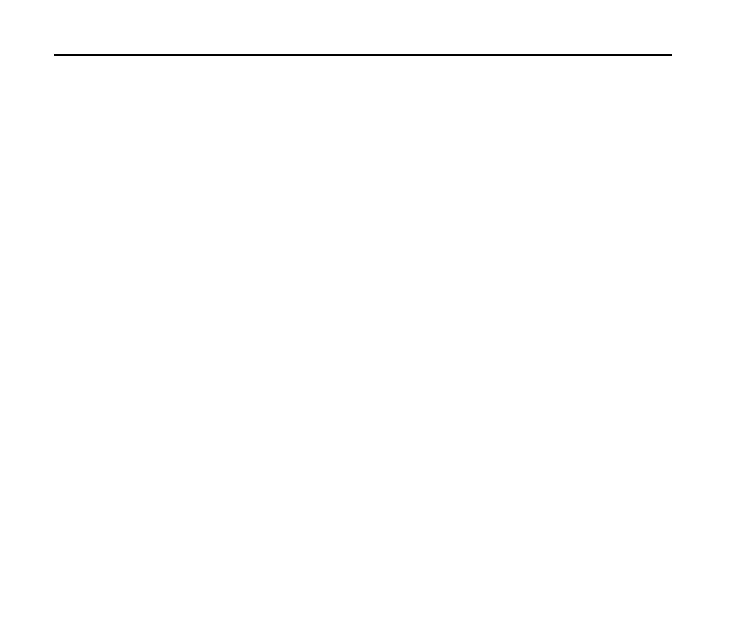F350 User Manual
88
5. Search: Enter the subject in the Go To field to search for the matched events.
Alarm Clock
The alarm clock allows you to set up multiple separate alarms. To access the alarm
clock function, select Menu→Settings & Tools→Tools→Alarm Clock from the
standby mode.
To Add a new Alarm Clock
1. Select Menu→Settings & Tools→Tools→Alarm Clock from standby mode.
2. Press the OK key to add a new alarm or use the directional keys to highlight an
alarm, and then press the OK key.
3. Use the directional keys to highlight the items, and then press the Left Soft key
to set the alarm settings.
4. Press the OK key to save the alarm clock.
Alarm Clock Options
After highlighting an existing alarm, you can press the Left Soft key to view the alarm
clock information, and press the OK key to edit the alarm clock.
Press the Right Soft key, and the following options are available:
1. Off/On: Turn off or turn on the alarm clock.
2. Reset: Delete the alarm clock.
3. Reset All: Delete all alarm clocks.
