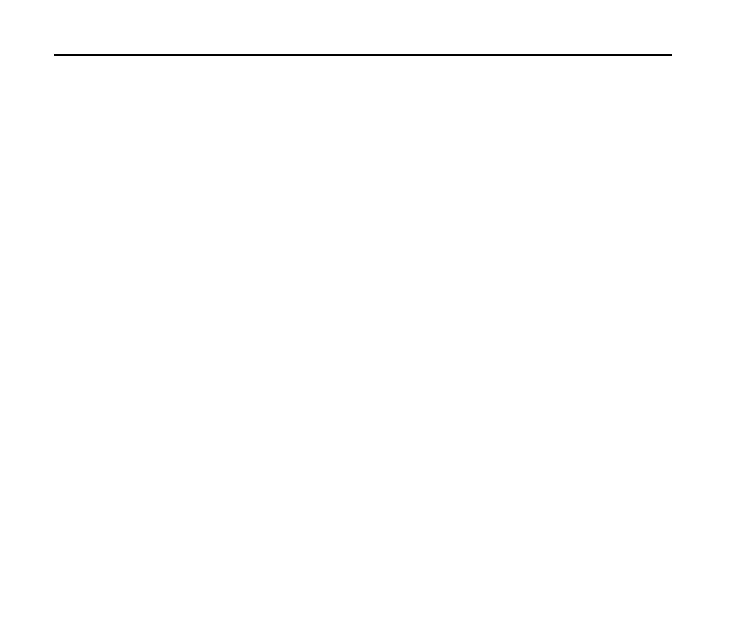F350 User Manual
92
Keypad Volume
This option allows you to set the keypad volume.
Use the directional keys to adjust the volume, and then press the OK key to save the
setting.
Digital Dial Readout
This option allows you to turn on or off the digital dial readout function.
If the function is turned on, the phone will call out the numbers when you dial each
digit.
Service Alerts
This option allows you to set the service alerts. You can turn the alerts for the
following options on or off:
ERI: The phone will sound a
n alert when you go into and out of the service coverage
areas if this option is set on.
Minute Beep: The phone will alert you before the end of every minute during a call if
this option is set on.
Call Connect: The phone will alert you when the call is connected
if this option is set
on.
Software Update: The phone will alert you when software update is completed if this
option is set on.
