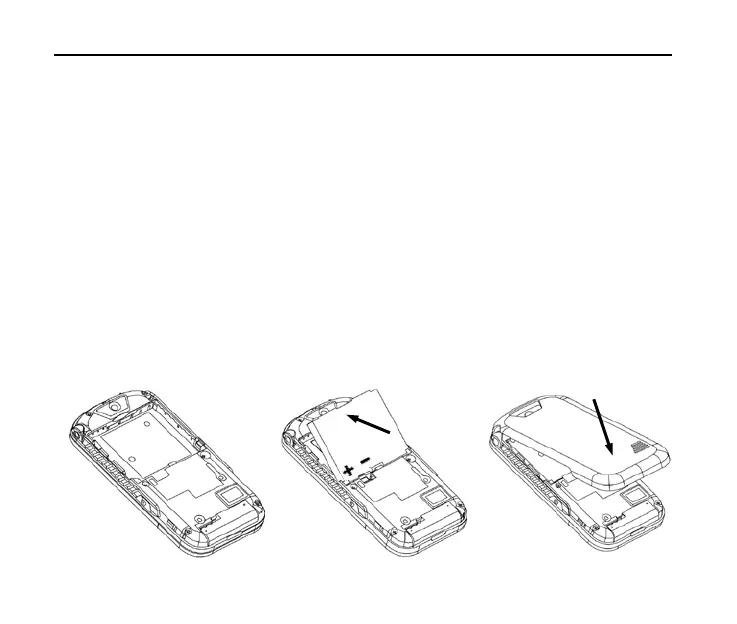F350 User Manual
32
3. Getting Started With Your Phone
This chapter outlines the steps required to set up your phone, power-on and activate
on your service provider’s network. Follow the procedure below step-by-step to get
started.
Battery
Please switch off your phone and disconnect the charger with it before removing the
battery. Avoid touching electronic components on the battery and battery compartment
of the phone.
Install the Battery
3 2 1
