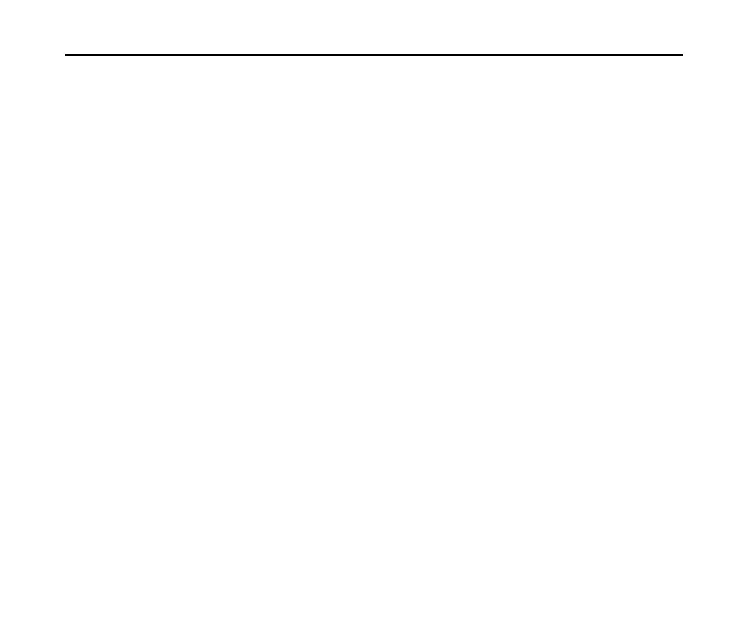F350 User Manual
Note: You can also enable the phone to answer calls automatically, or by sliding the
phone open, or by pressing any key on the keypad. The default setting can be
changed in Menu→Settings & Tools→Call Settings→Answer Options.
If your phone is connected to a compatible Bluetooth headset, you can answer or end
the call by pressing the Send/End key on the Bluetooth headset.
In-Call Features
Volume
During a call, you can adjust the earpiece volume by pressing the volume keys on the
side of the phone.
Mute
You can mute your voice during the call by pressing Mute, located on the right soft
key. Pressing Unmute will allow the caller to hear your voice again.
Speakerphone
Your phone has a speakerphone function that allows you to talk hands-free with the
use of the phone’s speaker. To use speakerphone, press the Speaker key after the
call has been connected. Press the Speaker key again to return to the standard call
mode.
Advanced Features
