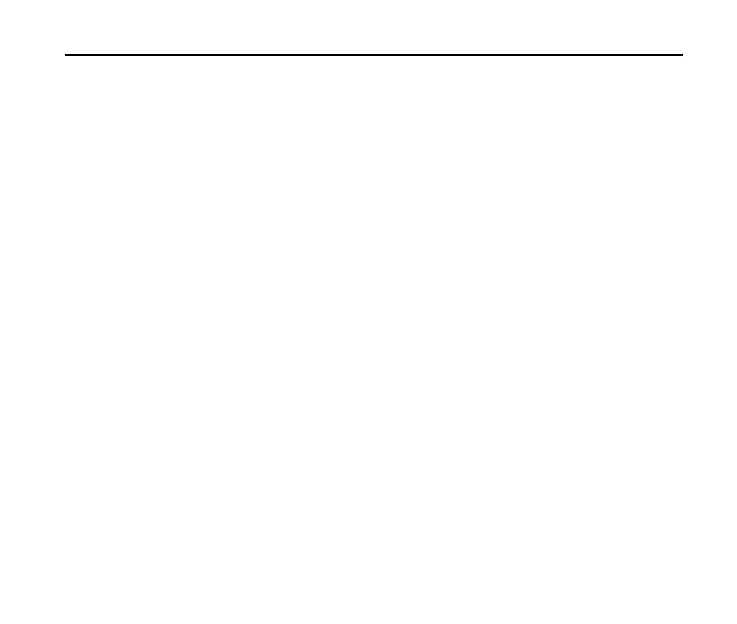F350 User Manual
Phone Settings
You can edit phone settings to customize how to use your phone.
Airplane Mode
This option allows you to turn on or off the airplane mode.
When Airplane Mode is turned on, all wireless communications are disabled. You
cannot use your phone to place or receive calls including emergency calls.
Set Shortcuts
Set My Shortcuts
This option allows you to assign applications to MY SHORTCUTS menu.
To personalize MY SHORTCUTS menu:
1. Enter Set My Shortcuts menu.
2. Select the shortcut you want to change, and press the OK key to enter the
available applications list.
3. Use the directional keys to select one application for replacement and press the
OK key to confirm.
To reset MY SHORTCUTS menu:
1. Enter Set My Shortcuts menu.
2. Highlight the shortcut you want to reset, press the Right Soft key and select
Reset Shortcut1/Shortcut2/Shortcut3/Shortcut4 to reset.
