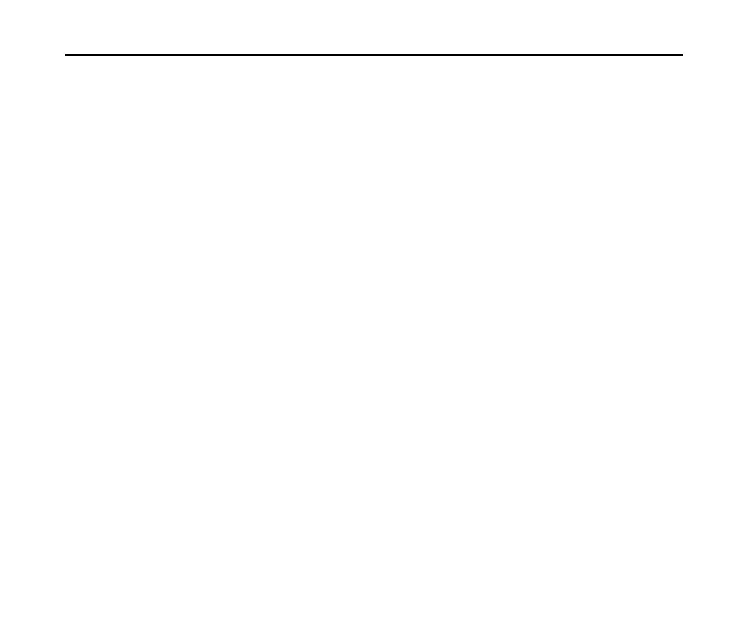F350 User Manual
Recent Calls: Add the recipient from the recent calls list.
Groups: Add the recipient from the group list.
To Contacts: Add the current phone number or address to a new contact, or update
an existing contact with the current phone number or address.
Editing the Text field
In the Text field, press the Right Soft key to display the pop-up menu:
Insert Quick Text: Add the pre-stored quick text into the message.
Save as Draft: Save the current message into the Drafts folder.
Add: Add Graphic, Animation, Sound or Name Card into the message.
Format Text: Change the look of the text.
Priority Level: Set the priority level of the message.
Cancel Message: Cancel the message editing and go back to the previous menu.
How to Send a Picture Message
1. Select Menu→Messaging→New Message→Picture Message to edit the
message.
