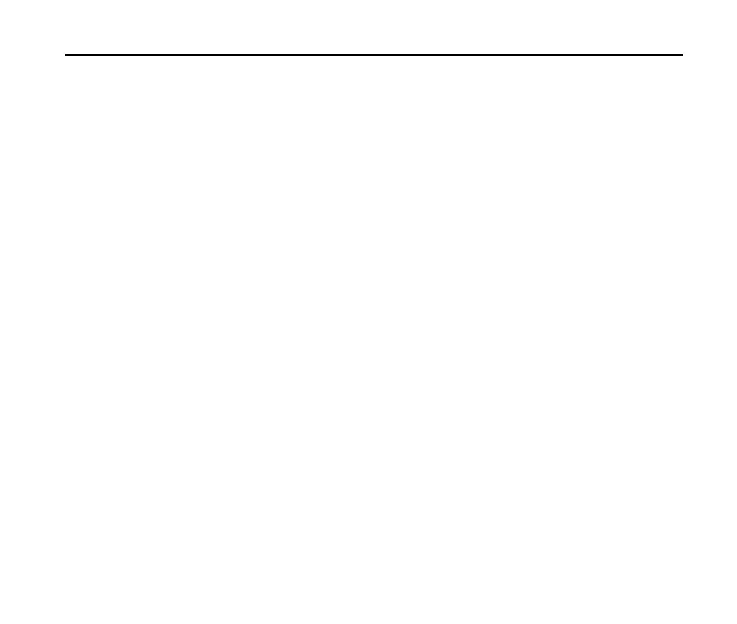F350 User Manual
My Name Card
This menu allows you to add your personal contact information including name, phone
number, E-mail, etc. as a name card.
Press EDIT to enter your personal contact information.
Press Options to display the pop-up menu, and you can send your name card
via TXT Message, Picture Message, Bluetooth or Voice Message.
