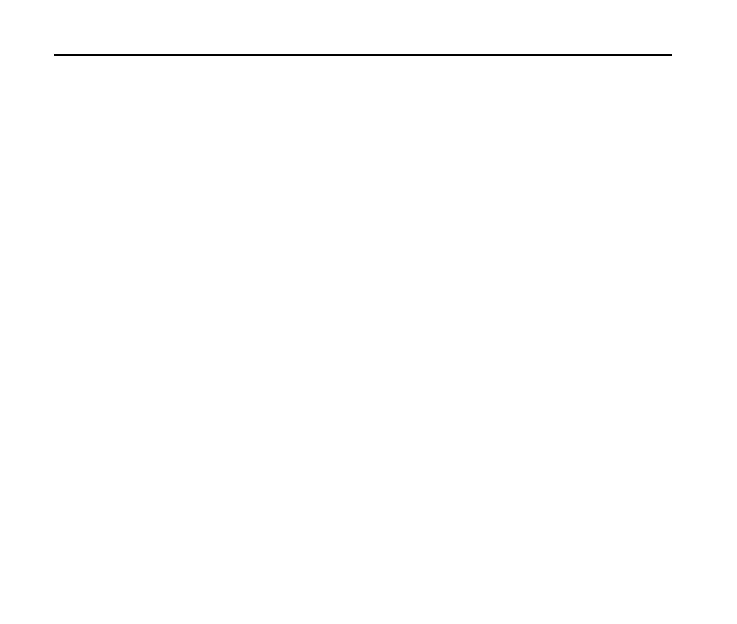F350 User Manual
70
10. Media Center
Media Center function allows you to record and play sounds, take and view pictures
and use Mobile Web to access news, sports, weather, etc. It also allows you to
download ringtones, pictures, games and other various applications on your phone.
Select Menu→Media Center from standby mode to access Media Center menu.
In the Media Center menu, press the Right Soft key to display Info menu.
You can check the memory status, the file transfer activity log and help information
about how to use Media Center.
Search
Please refer to Chapter 9 - Search for detailed information.
Tunes & Tones
Get New Ringtones
1. Select Menu→Media Center→Tunes & Tones from standby mode.
2. Press the OK key [Get New Ringtones].
3. Press the OK key [Get New Applications] to connect to Media Center and
download various ringtones.
