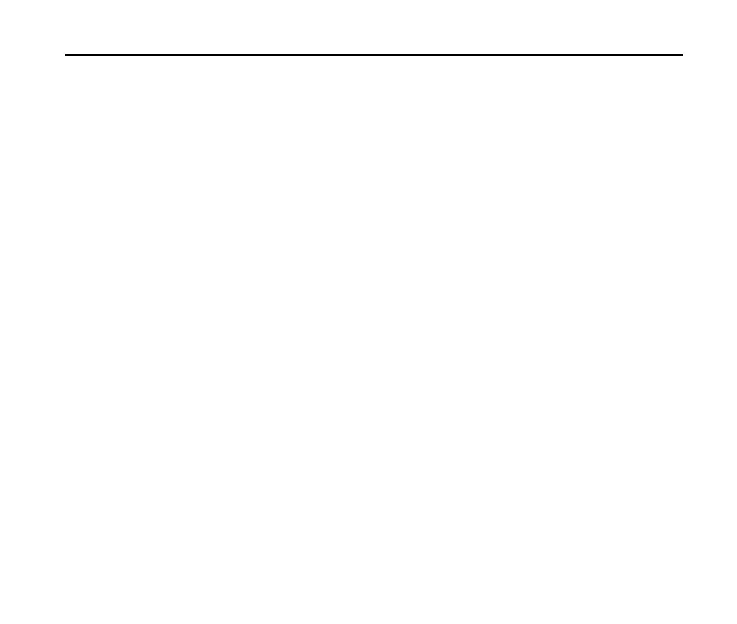F350 User Manual
5. Press the Send key again to end the call with the Party B. You may press the End
key to end both calls.
Call Waiting
Your phone can accept phone calls while another call is active. You can manage the
phone’s call waiting feature as follows:
1. If you receive a call during an active conversation, the phone will prompt that there
is an incoming call and allow you to accept or reject the call.
2. Press the Send key to accept the call.
3. After accepting the call, you will be connected with the second caller, while the first
party is put on hold. You may switch between callers by pressing the Send key
again, or by selecting Options→Swap.
4. Press the End key to disconnect from the active caller.
Note: When the End key is pressed, both the active and holding user will be disconnected.
If the holding user remains on the call, your phone will ring again. You may accept or
reject the call.
Note: The three-way calling and call waiting feature requires network support and
may result in additional charges. Contact your service provider for more information.
