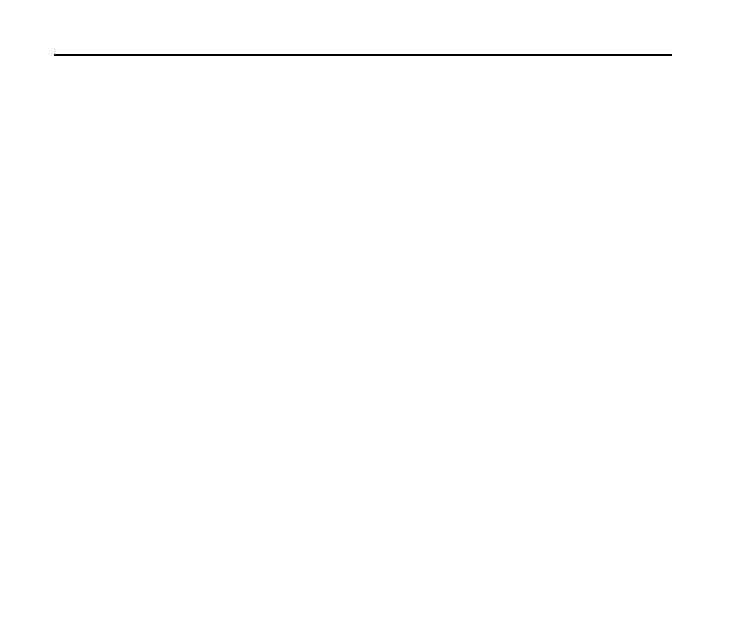F350 User Manual
96
You can reset to the default main menu display by choosing from Menu Layout,
Menu Items, Item Positions or All.
Dial Fonts
This option allows you to set the dial font size. Select Normal, Large or Small and
press the OK key to confirm.
Menu Font Type
This option allows you to set the menu font type. Select the font type and press the
OK key to confirm.
Menu Font Size
This option allows you to set the menu font size. Select Normal or Large and press the
OK key to confirm.
Clock Format
This option allows you to choose the clock format displayed in the standby screen.
Press the Left Soft Key to preview the clock format.
Press the OK key to confirm the setting.
