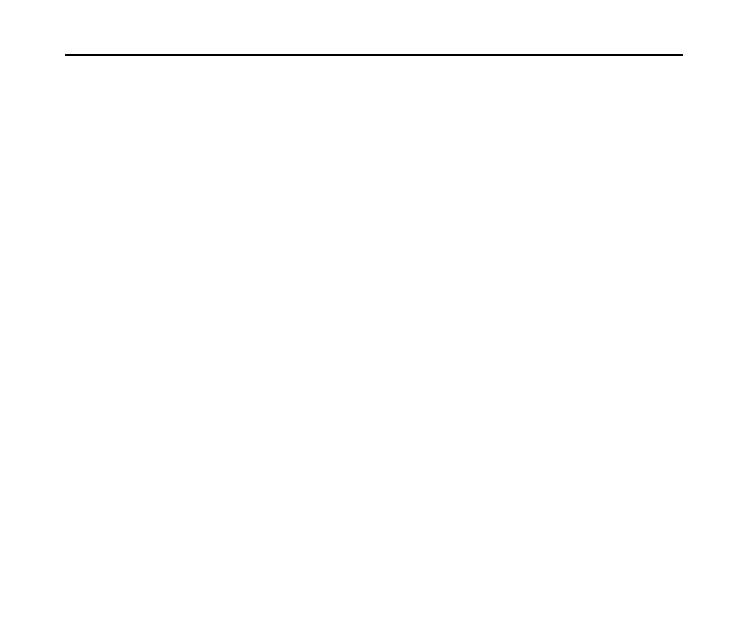F350 User Manual
Language
Allows you to use the bilingual (English or Spanish) feature according to your
preference.
Location
Allows you to set the GPS (Global Positioning System: Satellite assisted location
information system) mode (Location On/ E911 Only).
Current Country
The Current Country menu allows you to select your current location.
Note: To assure that your phone works properly while you travel, please verify the
country of your current location, so the correct Country Code can be applied.
Security
The Security menu allows you to secure the phone electronically.
Edit Codes
Allows you to enter a new four digit lock code.
Restrictions
Allows you to set separate restrictions for Location Setting, Calls and Messages.
Phone Lock
Keeps your phone from unauthorized use. Once the phone is locked, it's in restricted
mode until the lock code is entered. You can still receive phone calls and make
emergency calls. You can modify the lock code using Edit Codes submenu within the
Security menu.
