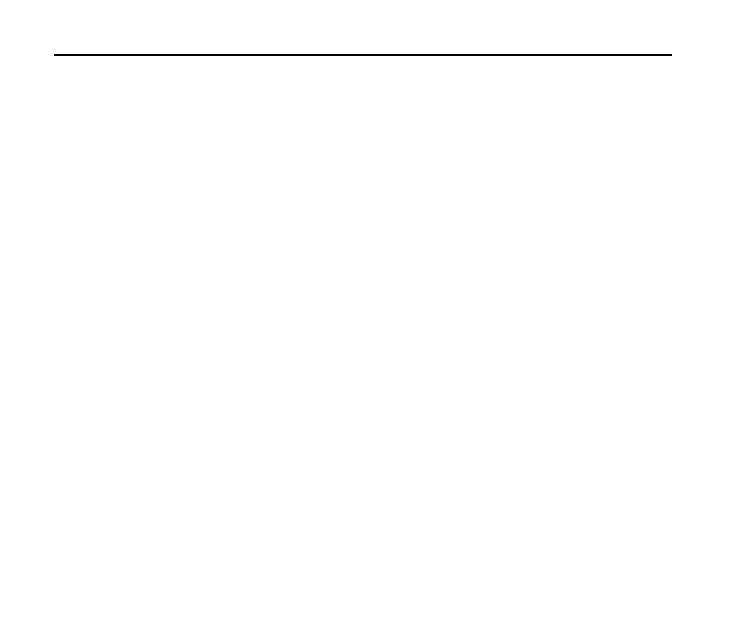F350 User Manual
50
Tips: You may also use the Go To field to search for a contact from the Contact List.
Type the name of the desired contact in the Go To field. The phone will automatically
scroll to the name that most closely matches your input.
Backup Assistant
Backup Assistant safeguards your mobile phone's address book and automatically
saves a copy of the names, phone numbers, and email addresses stored in your
phone. You can also view, print, add, delete, and edit your contacts online.
If you lose, damage, or upgrade your phone, Backup Assistant will restore your
contact list to a new or replacement phone.
Note: Additional fees may apply.
Groups
The Groups menu allows you to add contacts to the groups. You can add, rename o
r delete the groups. You can also send a message to every contact in the selected
group.
To view a group, use the Directional key to highlight a group and press the OK
key.
To add a new group, press the Left Soft key and enter the new group name.
