
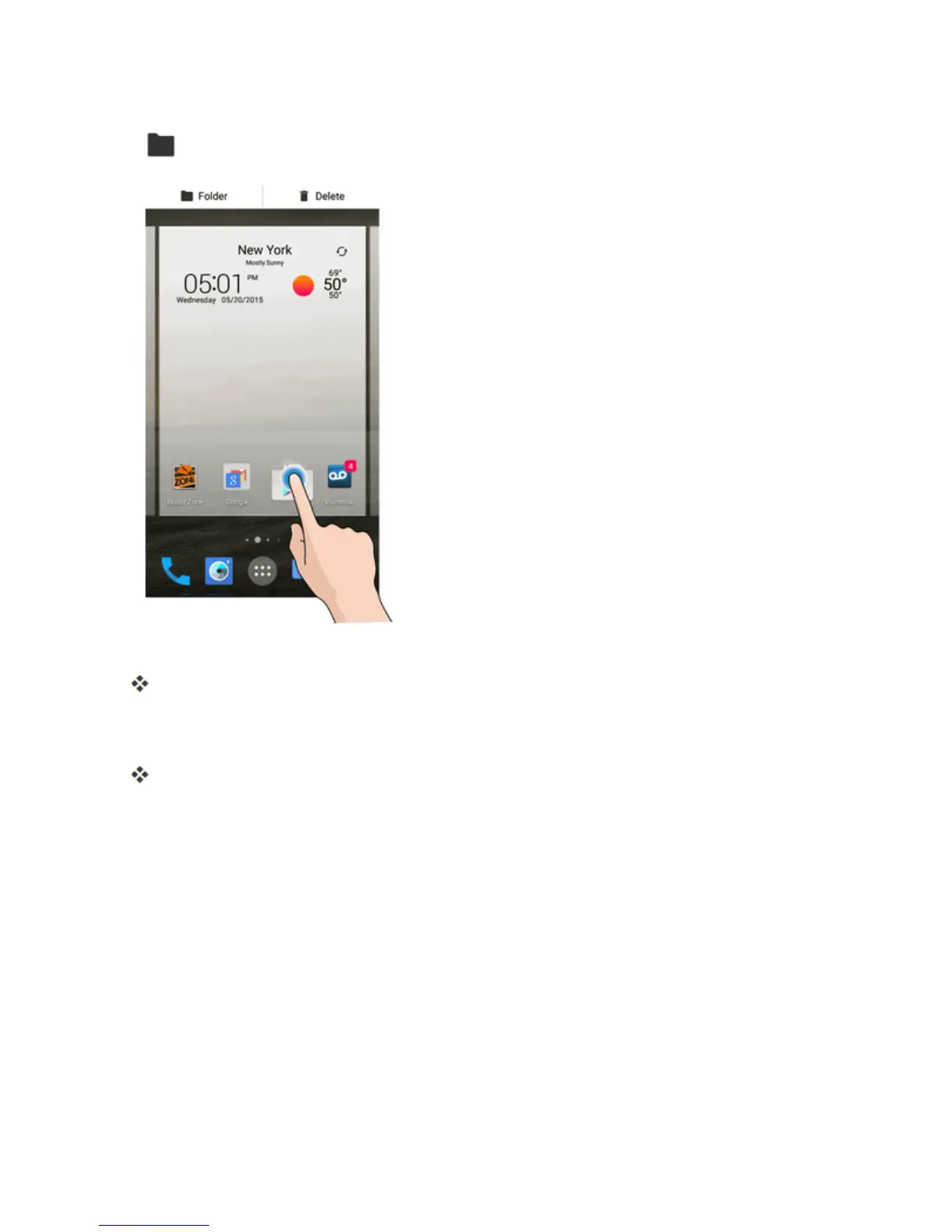 Loading...
Loading...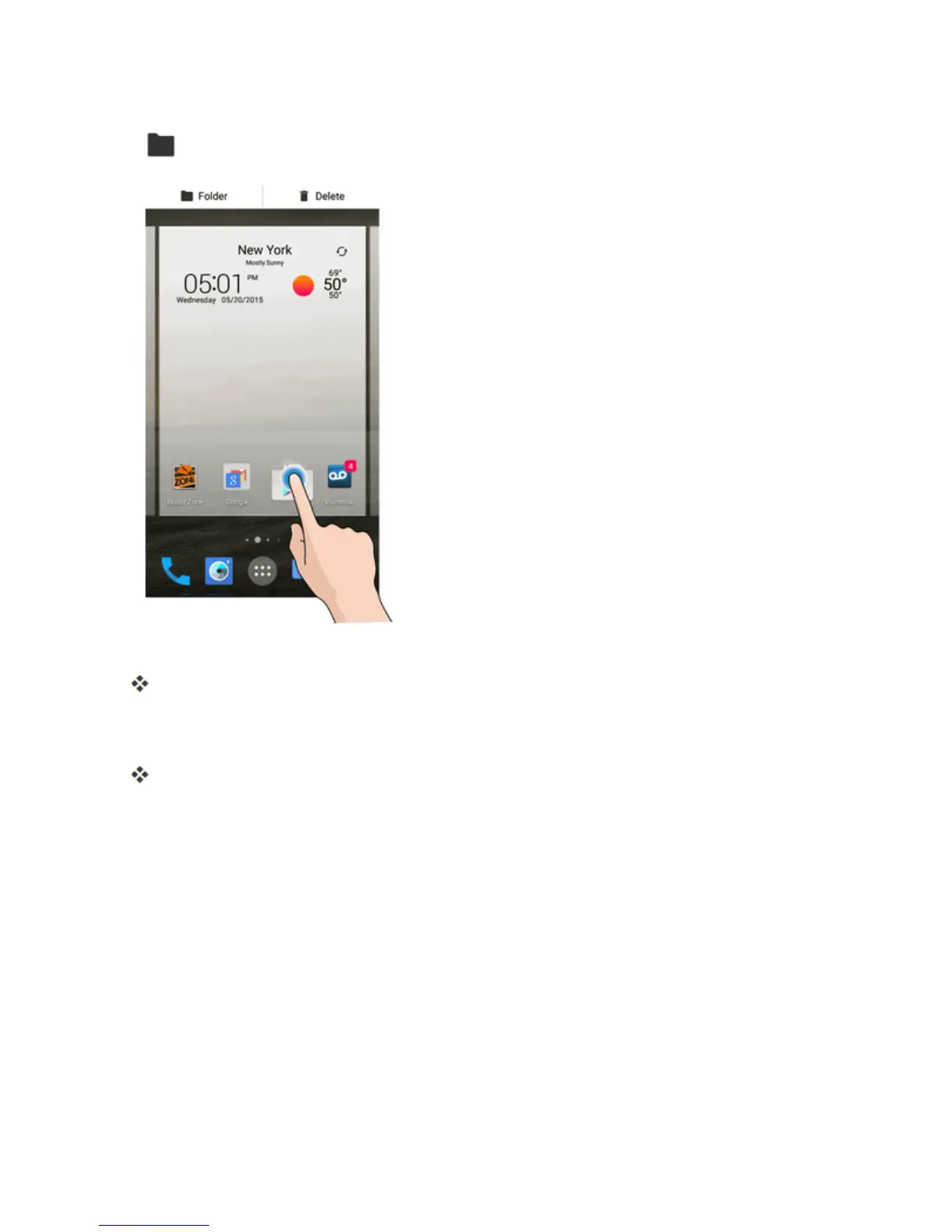
Do you have a question about the Zte Prestige and is the answer not in the manual?
| Brand | Zte |
|---|---|
| Model | Prestige |
| Category | Cell Phone |
| Language | English |
Explains how to use the guide for the phone.
Illustrates primary parts and key functions of the phone.
Explains what a SIM card is and how to handle it.
Explains phone's support for optional SD cards up to 32 GB.
Step-by-step guide to inserting an optional SD card.
Instructions on how to safely unmount the SD card before removal.
Steps to remove an SD card from the phone.
Recommendation to format an optional SD card before first use.
Instructions on inserting, removing, and charging the phone's battery.
Guide on how to charge the phone's battery using AC adapter or PC.
Step-by-step guide to powering the phone on and off.
Explains basic touch gestures like Tap and Touch and Hold.
Critical setup for activating the phone and Boost Mobile service.
Guide to completing initial phone setup and preferences.
Overview of the phone's basic operations and core functions.
Navigating the home screen and accessing the list of installed applications.
How to customize phone settings and options via the Settings menu.
Method to capture screenshots using power and home keys.
How to access and launch apps from the apps list.
Lists primary preinstalled apps and their functions.
Instructions to display the phone's wireless phone number.
Information on typing using touchscreen keyboards or voice.
Overview of available touchscreen keyboards like Google, Swype, TouchPal X.
Explains how to enter words by drawing a path on the keyboard.
Useful tips for editing text, including copy, cut, and paste.
How to create a Google Account online or using the phone.
Instructions to sign into an existing Google account on the phone.
Information on finding and downloading apps, music, books, and movies.
Guide to finding and installing applications from Google Play.
Steps to manually update an app from the Play Store.
Procedure to uninstall downloaded and installed apps.
How to turn the screen off and unlock it when needed.
Warnings and considerations during software updates.
Steps to update the phone's software using system updates.
How to update online user profile information.
Starting point for phone applications, functions, and menus.
How to add more space by creating additional home screens.
Overview of status bar icons and notification panel.
How to set wallpaper, add/move/remove shortcuts, widgets, folders.
Adding shortcuts for quick access to favorite apps.
Adding widgets for self-contained onscreen apps to the home screen.
Grouping home screen shortcuts into folders for convenient access.
How to dial, answer, and manage calls.
Traditional method to place a call using the phone's dialer screen.
How to make 9-1-1 calls, even when the screen is locked.
How to answer an incoming call on the phone.
Methods to mute the ringer without rejecting a call.
How to reject an incoming call.
Explains options visible during an active call.
How to place calls directly from the Contacts list.
How to quickly place calls to recent incoming, outgoing, or missed numbers.
Steps to set up voicemail and a personal greeting.
Quick and easy way to access voicemail messages.
How to access other messages without returning to the main screen.
Accessing settings for notifications, pictures, greetings, etc.
Steps to prevent your number from displaying when making calls.
Alerts you to incoming calls while you're on another call.
Forwards all incoming calls to another phone number.
Configures voicemail and other phone application settings.
Warnings about saving contacts and potential data loss.
How to add contact details like name, number, and email.
Saves a phone number directly from the keypad to Contacts.
Displays a contact's details by opening their entry.
How to add or edit information in a contact entry.
Procedure to delete a contact from the contacts details page.
How to quickly share contacts via Bluetooth, email, or messaging.
Options for importing contacts from SD cards or USB devices.
How to manually back up contacts to an SD Card.
Sending and receiving instant text (SMS) and multimedia (MMS) messages.
Sending messages with pictures, voice, video, or vCards.
How to add slides with pictures, video, or audio to multimedia messages.
How to save a message as a draft and resume editing it later.
Grouping messages into conversations or threads.
Settings for text/MMS messages including limits and notifications.
How to compose and send email messages using Gmail.
Adding labels to sort Gmail conversation threads.
Removing threads from inbox; they reappear when replies arrive.
Hiding long, unimportant threads from the inbox.
Deleting a Gmail conversation thread from the inbox.
Finding specific messages or threads within Gmail.
Reporting spam or phishing messages from the Gmail inbox.
Adding multiple Gmail accounts to view on the phone.
How to switch between multiple Gmail accounts in the Gmail app.
Setting up various types of email accounts on the phone.
Adding email accounts directly from the email app.
Setting up email accounts via the phone's Settings menu.
Setting up an account for corporate email via Exchange ActiveSync.
Composing and sending email messages using any set up account.
Opening and reading email messages directly from the inbox.
Removing an email account from the phone.
Options for viewing, sorting, and deleting email messages.
Options for corporate Exchange ActiveSync emails.
Protocols for encrypting sent/received data for secure connections.
Launching and using the Chrome browser for web access.
How to bookmark favorite websites using browser menu options.
Using browser menu options to view browsing history.
Using tabbed browsing to switch between websites quickly.
Customizing browser experience via settings menu.
Finding on-phone help and information about Chrome.
How to use the phone's camera to take pictures and record videos.
Steps to take high-resolution pictures using the phone's camera.
How to record high-quality videos using the phone's video camera.
Viewing pictures and videos from the phone's camera or storage.
Editing pictures by deleting, rotating, or cropping them.
How to rotate and save a picture in the Gallery.
How to crop a picture using the Gallery application.
Sending pictures and videos via email, messaging, social media, or Bluetooth.
Sending pictures or videos as email attachments.
Sending pictures or videos via MMS, best for single files.
Selecting and sending pictures/videos to phones or computers via Bluetooth.
Sharing pictures/videos via various apps and social media sites.
Uploading and sharing videos to a YouTube account.
Switching between front and back camera lenses.
Using different camera modes like PRO, FUN, BEAUTY, EFFECT.
Configuring camera settings to fit any situation or event.
Using the phone's built-in calculator for basic equations.
Creating and managing events, meetings, and appointments.
Adding events directly from the Calendar application.
Selecting calendars to sync and the type of information.
Features for setting alarms, world clock, stopwatch, and timer.
Automatically or manually setting the phone's date and time.
Setting multiple alarms using the phone's Clock app.
Posting updates, reading news, uploading pictures on Facebook.
Viewing and managing files on phone storage, SD card, or USB.
Using Google app to search for phone and internet information.
Using voice to search instead of typing.
Connecting on the web, sharing thoughts, links, and photos.
Using Google's instant messaging and video calling service.
Determining location, finding directions, and browsing local places.
Listening to and organizing music files loaded onto the phone.
Organizing music files into playlists.
Recording voice memos using the Sound Recorder app.
Using speech recognition to dial numbers or launch functions.
Posting messages and viewing tweets on Twitter.
Connecting with members, reading industry news, and updating groups.
Viewing and uploading videos to a YouTube account.
Associating a Google Wallet account for Play Store purchases.
Connecting phone to computer via USB for file transfer.
Enabling Wi-Fi and connecting to available networks.
Turning Wi-Fi on/off and connecting to networks.
Disconnecting from a Wi-Fi network without turning Wi-Fi off.
Connecting directly to other Wi-Fi Direct devices.
Turning the phone into a Wi-Fi hotspot to share data.
Sharing device's internet connection with a computer via USB or Bluetooth.
Common questions and answers regarding Bluetooth usage.
Enabling or disabling the phone's Bluetooth capabilities.
Searching for and pairing nearby Bluetooth devices.
Removing a previously paired Bluetooth device.
Connecting to a paired Bluetooth device for audio or calls.
Using Bluetooth to transfer information between devices.
Receiving various file types via Bluetooth.
Using phone features in areas where calls/data are prohibited.
Turning Wi-Fi on/off and connecting to networks.
Setting up and managing wireless access points.
Managing Bluetooth capabilities, pairing, and services.
Enabling data access and setting preferred network mode.
Viewing and setting mobile/Wi-Fi data usage and limits.
Configuring hotspot settings to share phone's data service.
Accessing additional wireless and network options.
Adding, setting up, and managing VPNs for secure network access.
Setting up secure credential storage for installing security certificates.
Adding a VPN connection to the phone using network settings.
Connecting to and disconnecting from an established VPN connection.
Choosing the default messaging app for SMS/MMS.
Controlling phone audio, ringtones, alerts, and notifications.
Adjusting wallpaper, brightness, screen timeout, and other display options.
Setting date, time, and time zone automatically or manually.
Selecting language, keyboards, and speech input settings.
Managing internal storage and SD card options.
Monitoring battery usage and charge percentage.
Checking installed and running applications.
Selecting USB connection type for phone and PC.
Selecting how phone determines location (wireless, GPS, or both).
Options for screen lock, encryption, and other security features.
Backing up data and resetting the phone to factory settings.
Resetting the phone to original factory settings, erasing all data.
Adding and managing email, social networking, and sharing accounts.
Enabling and managing accessibility-related applications.
Configuring Google's Cloud Print service for printing.
Activating a new phone or using self-service options.
Updating PRL, user profile, Android software, and phone firmware.
Accessing important phone information and legal/safety details.
Solutions for common phone issues like freezing or instability.
Lists phone's physical and technical specifications.
Managing account online, buying minutes, and getting help.
Making it easy to add money to your account for service.