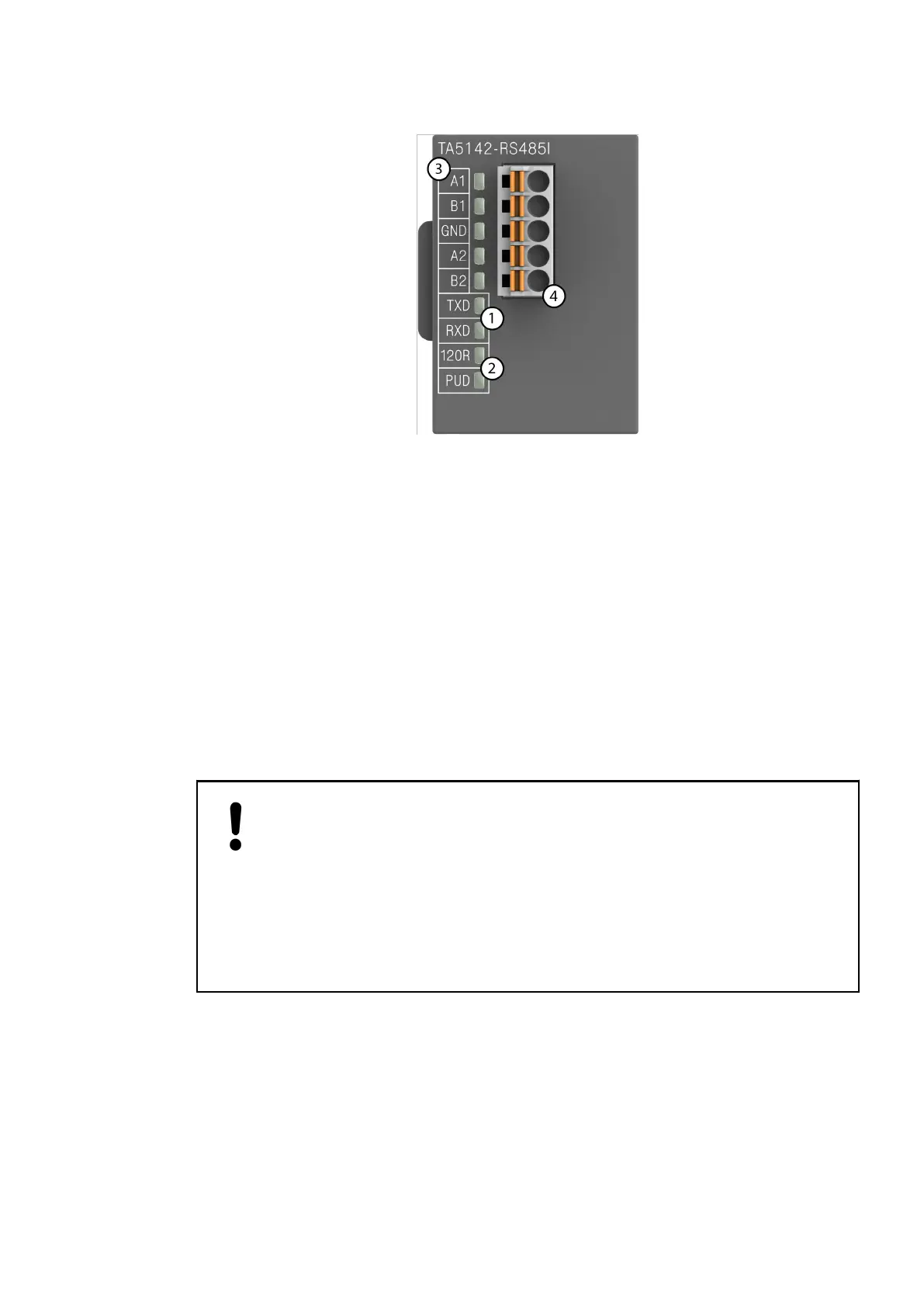6.2.5 TA5142-RS485I - RS-485 serial adapter isolated option board
1 2 LEDs for communication state display (TxD and RxD)
2 2 LEDs for termination state display
3 Allocation of signal name
4 5-pin terminal block for communication interface
6.2.5.1 Intended purpose
Serial communication option board TA5142-RS485I is equipped with 1 RS-485 (2-wire half-
duplex) serial interface which can be used for communication via Modbus RTU or
CAA SerialCom.
Bus terminations are built-in and configurable.
6.2.5.2 Electrical connection
6.2.5.2.1 Seriel interfaces
NOTICE!
Damage to the serial communication interface by using 5-pin terminal
block of the TA5101-4DI!
If the 5-pin terminal block of the TA5101-4DI option board is plugged into a
serial communication option board TA5141-RS232I, TA5142-RS485I or
TA5142-RS485, the communication interface will be damaged by the 24 V.
Please do not confuse the 5-pin terminal block of the TA5101-4DI with the 5-pin
terminal block for serial communication interface of TA5141-RS232I, TA5142-
RS485I or TA5142-RS485.
Option boards > TA5142-RS485I - RS-485 serial adapter isolated option board
2021/06/293ADR010635, 2, en_US128
