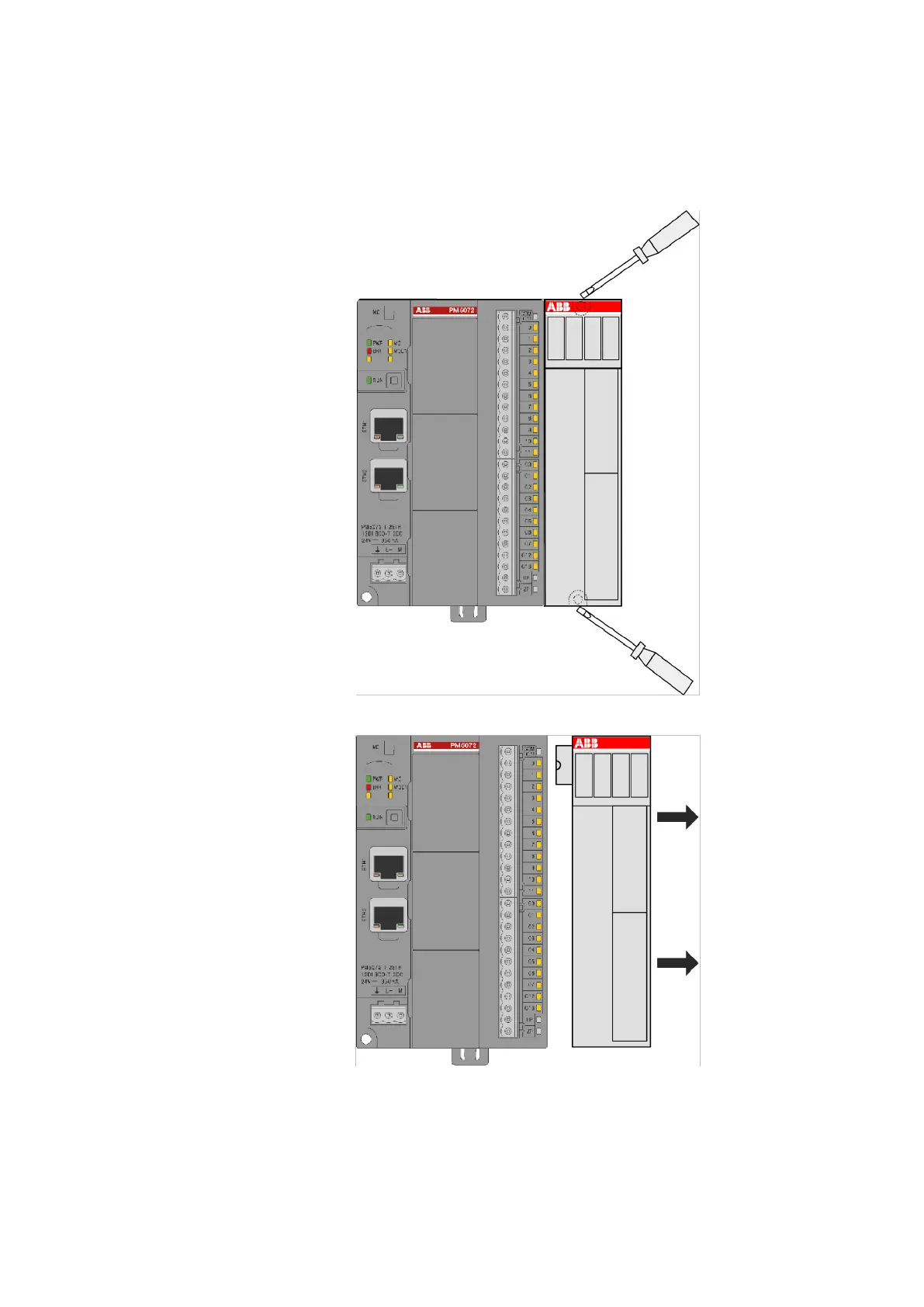1. Remove the 2 screws.
2. Remove the I/O module from the connected module by hand.
6.5.3 Connection and wiring
For detailed information such as technical data of your mounted devices (AC500 product family)
refer to the hardware device specification of the appropriate device.
Demounting I/O
modules
mounted on a
metal plate
Installation > Connection and wiring
2021/06/293ADR010635, 2, en_US164
