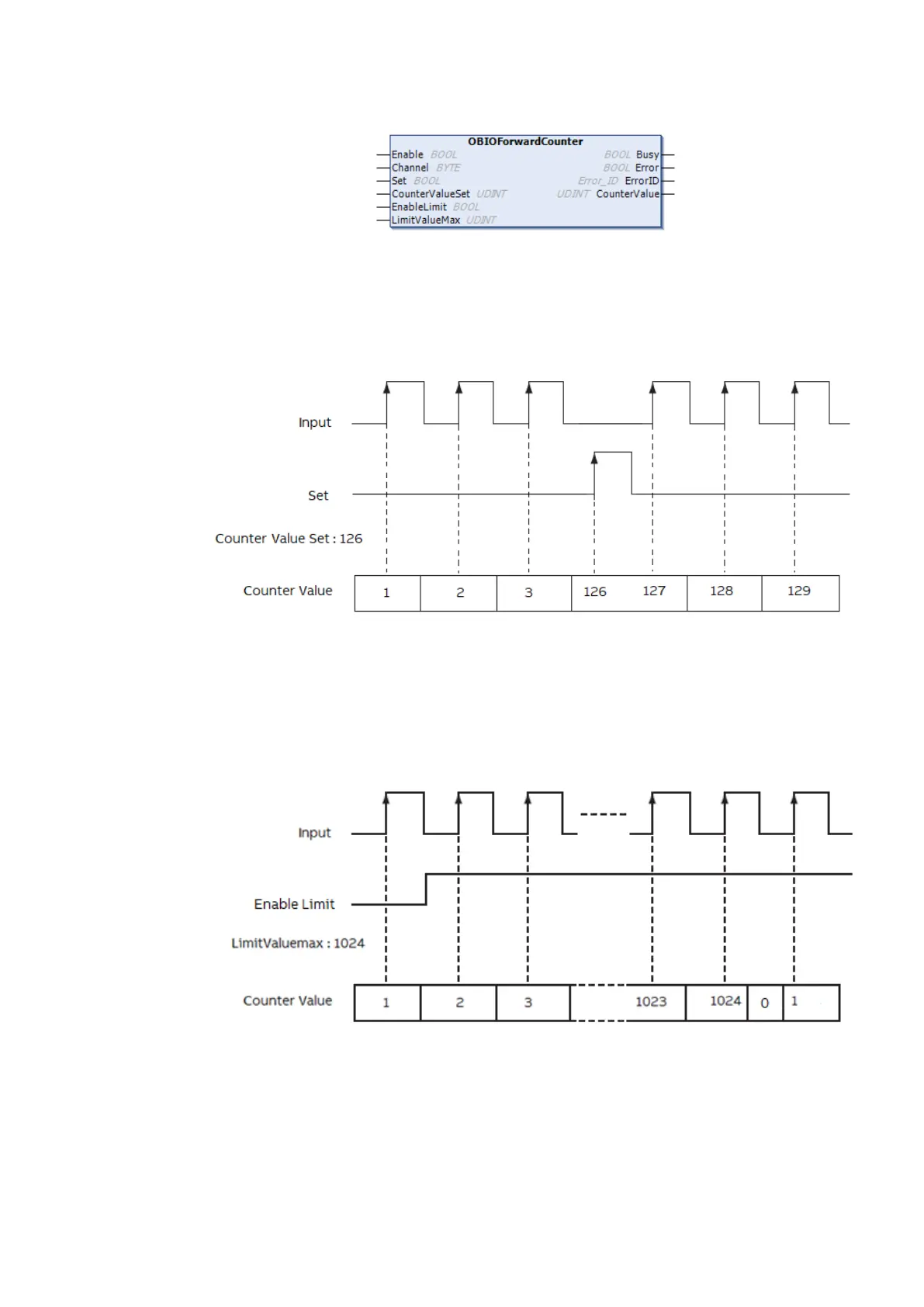8.3.2.2 Function block
If “Enable” is TRUE, the “OBIOForwardCounter” instruction increments the counter by one
based on the input.
If “Set” bit is TRUE, the “OBIOForwardCounter” instruction moves the “CounterSetValue” to the
“CounterValue”.
If “Enable” is TRUE, the “OBIOForwardCounter” instruction increments the counter by one
based on the input.
If “EnableLimit” bit is TRUE, the accumulated value continues incrementing.
After “CounterValue” reaches the “LimitValueMax”, the “OBIOForwardCounter” instruction writes
0 to the “CounterValue”.
8.3.3 Use the onboard I/Os as interrupt input with dedicated interrupt task
8.3.3.1 Parameter configuration
The onboard I/O input can be configured as interrupt input to trigger the interrupt task.
OBIOForward
Counter
System technology > Use the onboard I/Os as interrupt input with dedicated interrupt task
2021/06/293ADR010635, 2, en_US178
