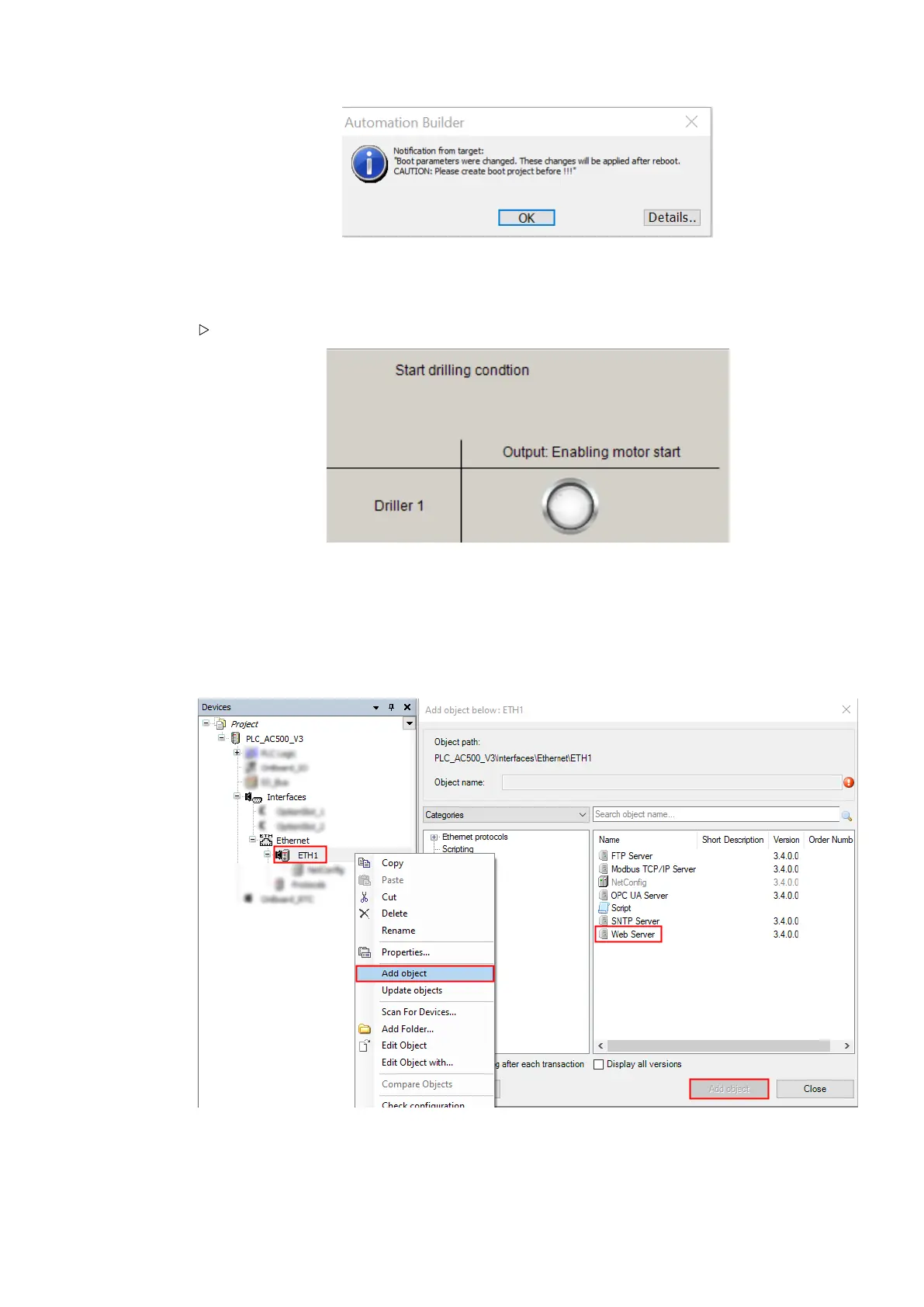5.4.10.5 Test the program
Operate the switches and observe the visualization screen.
5.4.11 Enable web visualization
5.4.11.1 Add a web server object to the device tree
Ethernet ports can be configured for web server protocol. This description deals with ETH1 con-
figuration for the webserver
1. Right-click “ETH1” in the device tree.
2. Select “Add object”.
3. Select “Web Server”.
Example project > Enable web visualization
2021/06/293ADR010635, 2, en_US58
