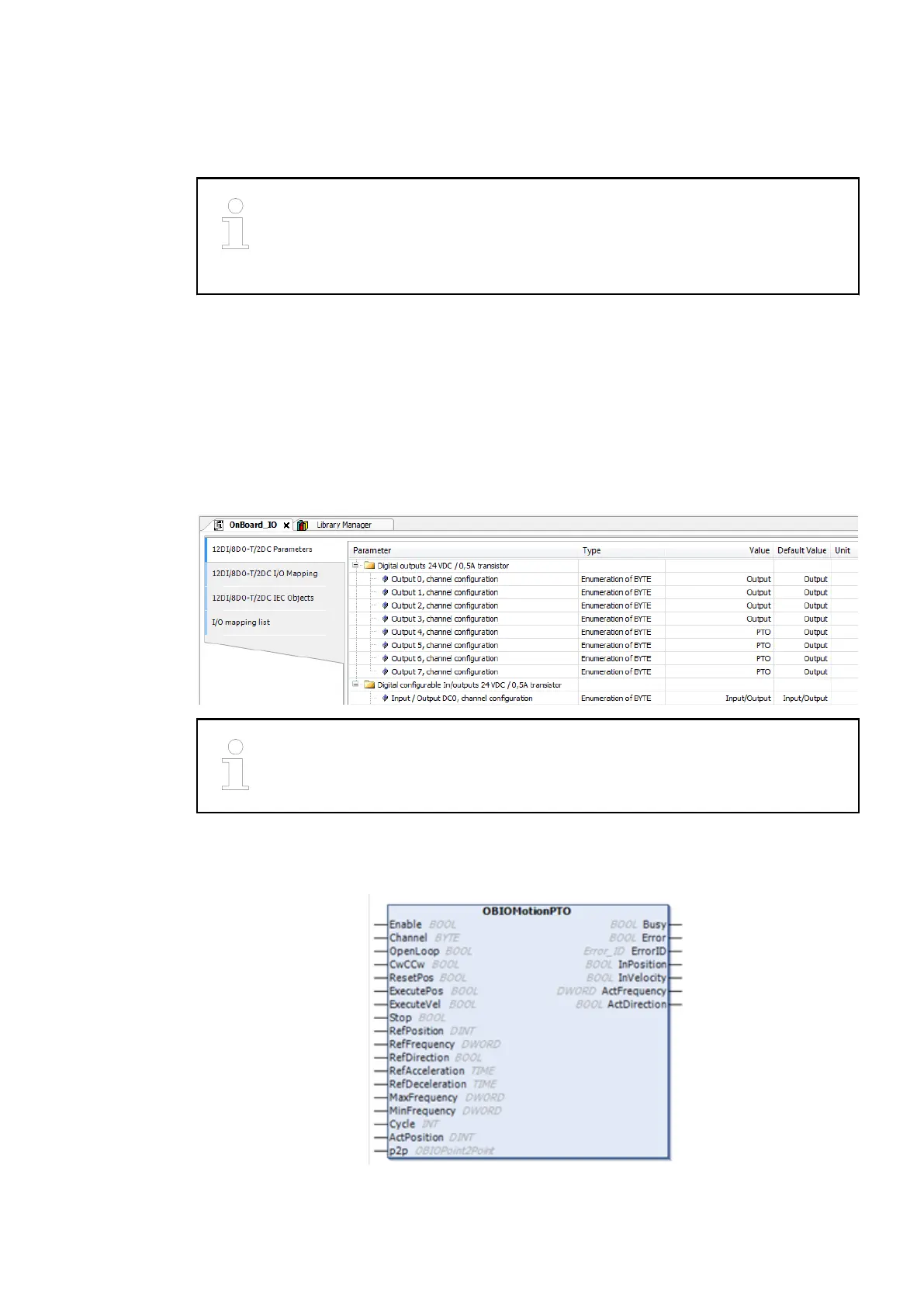8.3.6 Use the onboard I/Os as PTO (pulse-train output) with 200 kHz frequency (max. 2
PTO using PTO HW channels) and Simple Motion OBIOMotionPTO function block
8.3.6.1 Parameter configuration
Only the Standard and Pro processor modules can be used with PTO outputs.
The Basic processor modules PM5012 do not have PTO outputs.
The available PTO outputs can be used as PTO with Pulse/Direction or PTO
with CW/CCW mode when the channels have been configured as PTO outputs.
The user can configure the following output channels as PTO (pulse-train output).
● “PTO”: Output channel 4
● “PTO”: Output channel 5
● “PTO”: Output channel 6
● “PTO”: Output channel 7
If the user configures the output 4 as PTO, the output 5 is automatically configured as PTO.
If the user configures the output 6 as PTO, the output 7 is automatically configured as PTO.
The input “CwCCw” of the function block “OBIOPulseTrainOutput” determines the output 5 and
7 as “CounterClockWise” or “Direction” if it is set as PTO.
See also the following chapter:
8.3.6.2 Function block
System technology > Use the onboard I/Os as PTO (pulse-train output) with 200 kHz frequency (max. 2 PTO using PTO HW channels) and
Simple Motion OBIOMotionPTO function block
2021/06/293ADR010635, 2, en_US184
