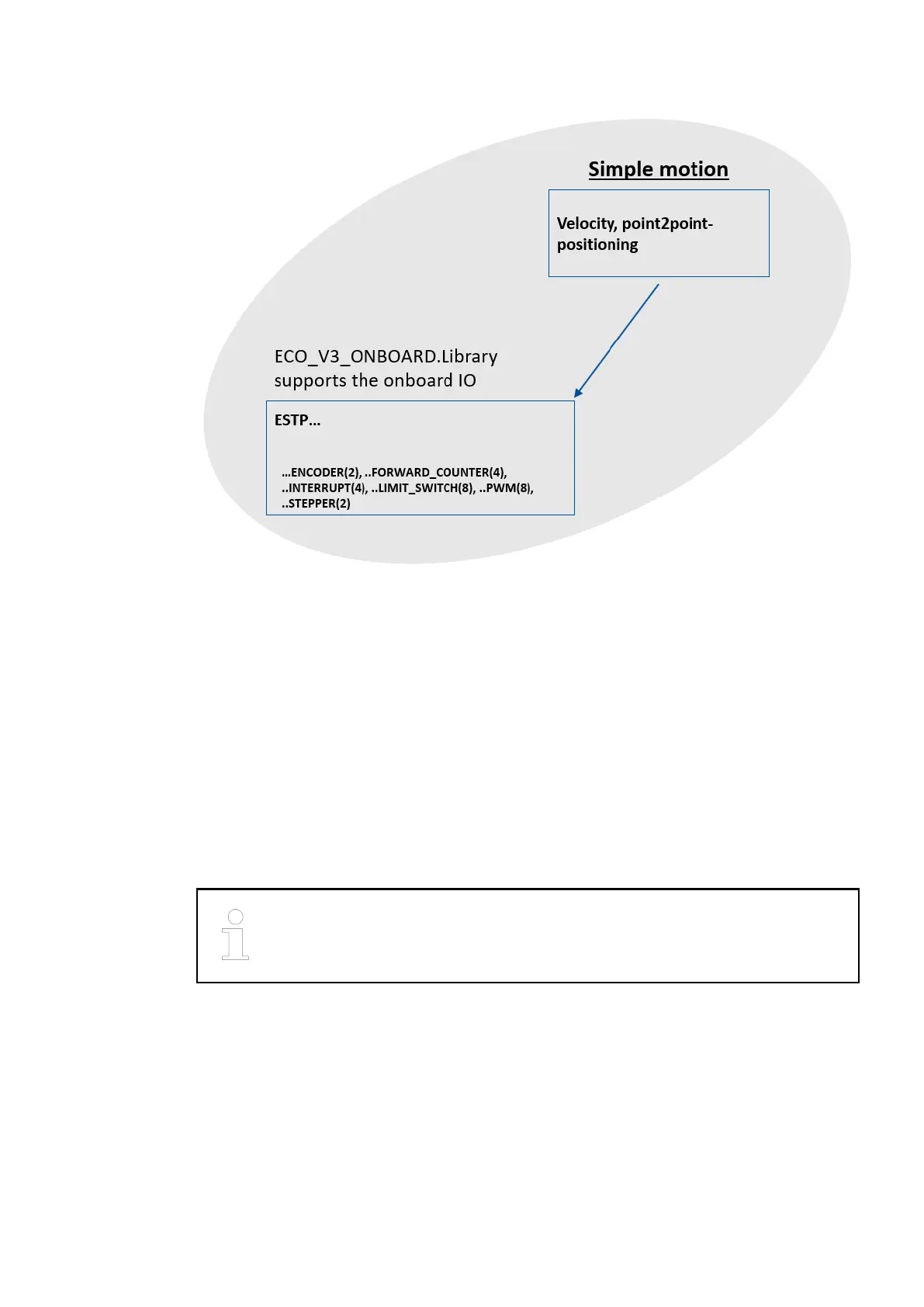8.3.1 Use the onboard I/Os as encoder with A and B signals
8.3.1.1 Parameter configuration
The onboard I/O accept encoder signal A and B. When configure the encoder track A, the
encoder track B will be automatically inserted.
The user can configure the following input channel as encoder input.
● “Encoder 0 Track – A”: Input channel 4
● “Encoder 0 Track – B”: Input channel 5
● “Encoder 1 Track – A”: Input channel 6
● “Encoder 1 Track – B”: Input channel 7
After configuring the encoder input channel, the user can configure the touch/reset for the
respective encoder channel.
See also the following chapter: .
E.g. PM50x2-T-xETH with 2x A/B encoders with Touch/Reset on I0..I3
System technology > Use the onboard I/Os as encoder with A and B signals
2021/06/29 3ADR010635, 2, en_US 173
