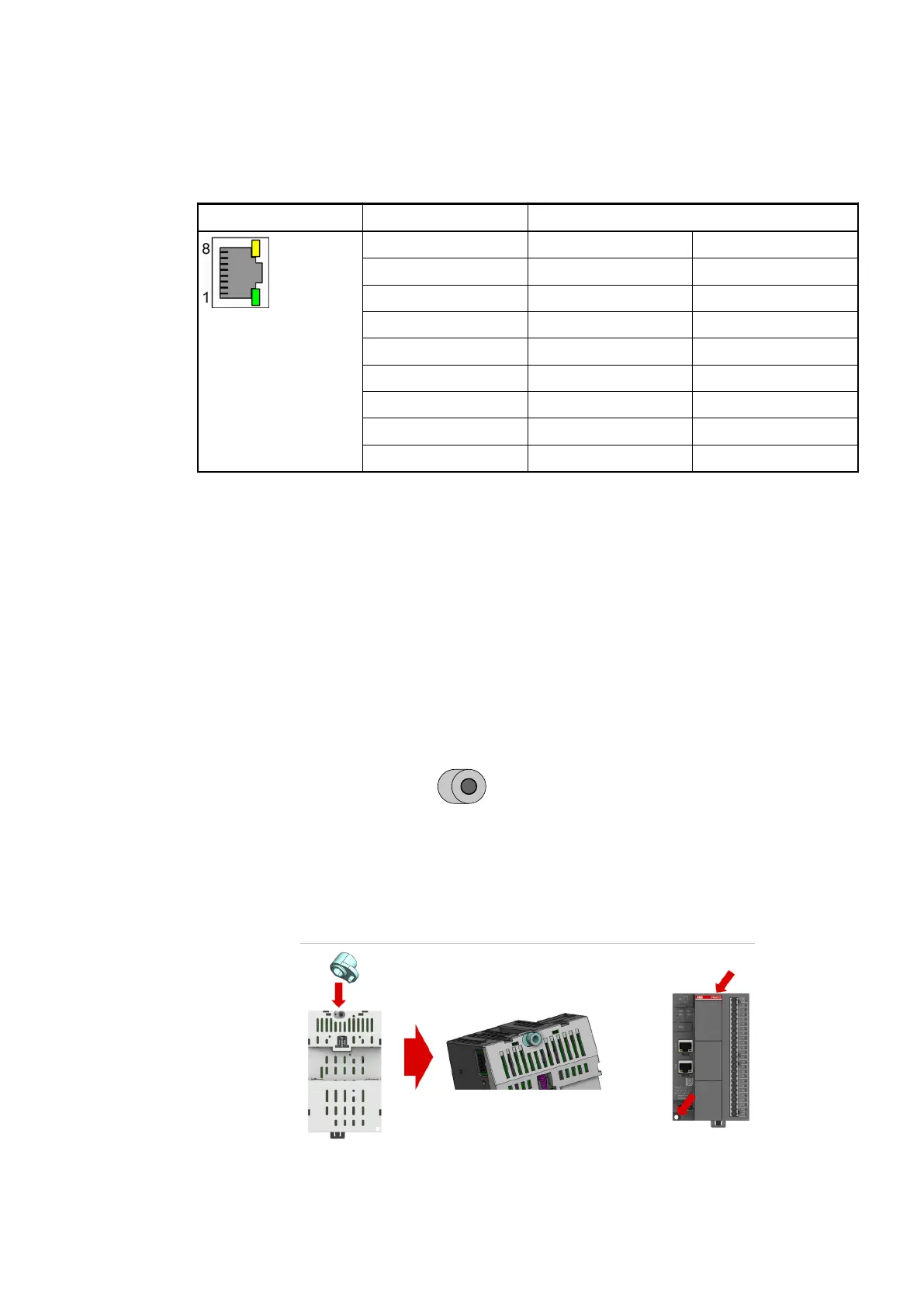Ethernet interface
The Ethernet interface is carried out via a RJ45 jack. The pin assignment of the Ethernet inter-
face:
Interface Pin Description
1 Tx+ Transmit Data +
2 Tx- Transmit Data -
3 Rx+ Receive Data +
4 NC Not connected
5 NC Not connected
6 Rx- Receive Data -
7 NC Not connected
8 NC Not connected
Shield Cable shield Functional earth
6.5.3.2.2 Modbus RTU connection details
6.5.4 Handling of accessories
This section only describes accessories that are frequently used for system assembly, connec-
tion and construction. A description of all additional accessories that can be used to supplement
AC500 system can be found in the Hardware PLC device description.
6.5.4.1 TA543 - Wall mounting accessory
The TA543 screw mounting accessory is used for mounting the processor module PM50xx
without DIN rail.
TA543 must be snapped on the backside of PM50xx .
Intended Pur-
pose
Handling
Instruction
Installation > Handling of accessories
2021/06/29 3ADR010635, 2, en_US 167
