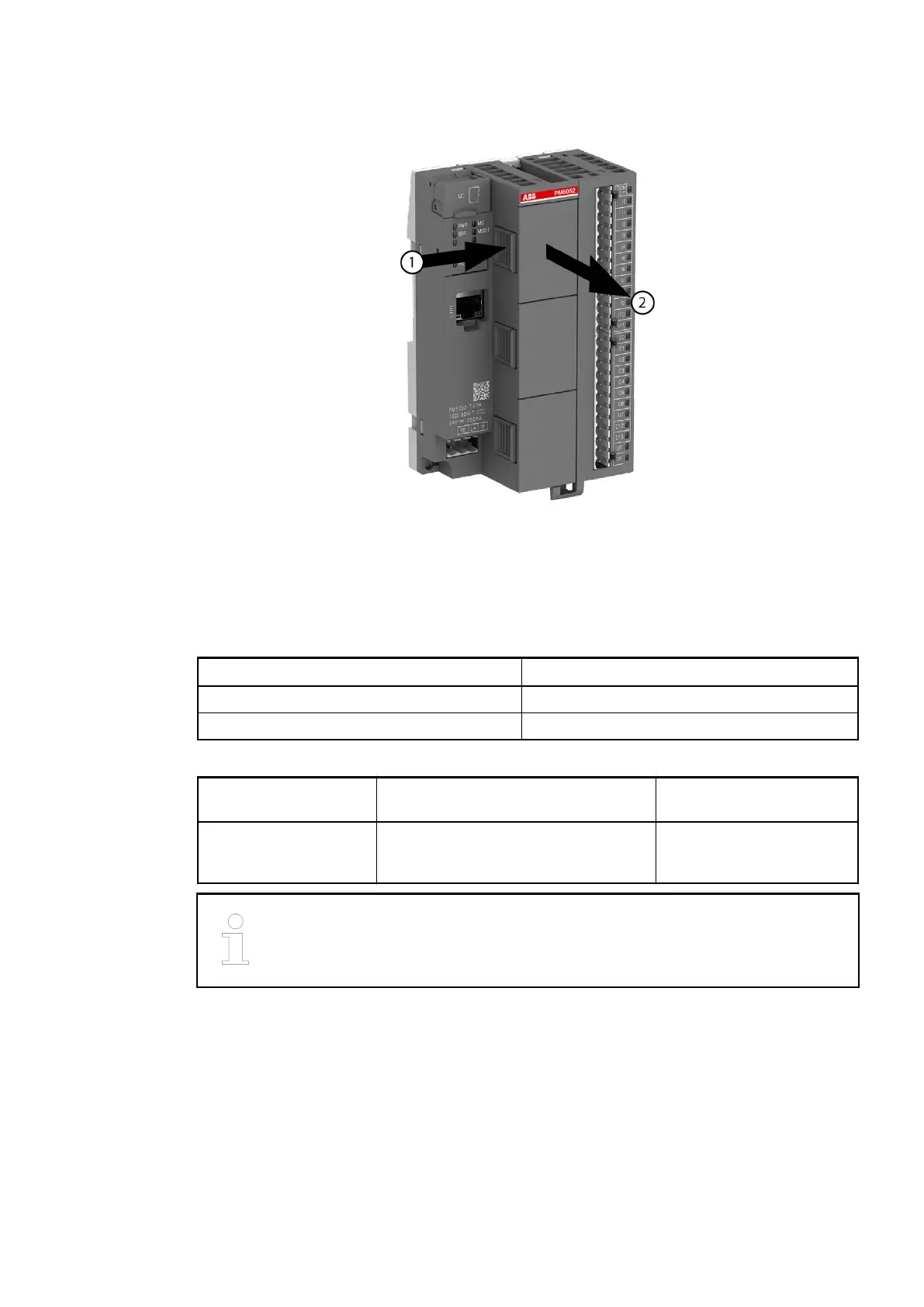1. Press the side of the inserted option board cover.
2. At the same time, pull the optin board cover out of the option slot of the processor module
PM50xx.
Parameter Value
Weight On request
Dimensions On request
Part no. Description Product life cycle phase
*)
1SAP 187 500 R0001 TA5300-CVR: option board cover,
removable plastic part, 6 pieces per
packing unit
Active
*) Modules in lifecycle Classic are available from stock but not recommended
for planning and commissioning of new installations.
6.3.3 Pluggable connectors for screw and spring connection
Removable terminal blocks are used for power supply and for I/O connectors on AC500-eCo V3
processor modules.
Removing of the
option board
cover
Technical data
Ordering data
Intended pur-
pose
Accessories > Pluggable connectors for screw and spring connection
2021/06/29 3ADR010635, 2, en_US 149
