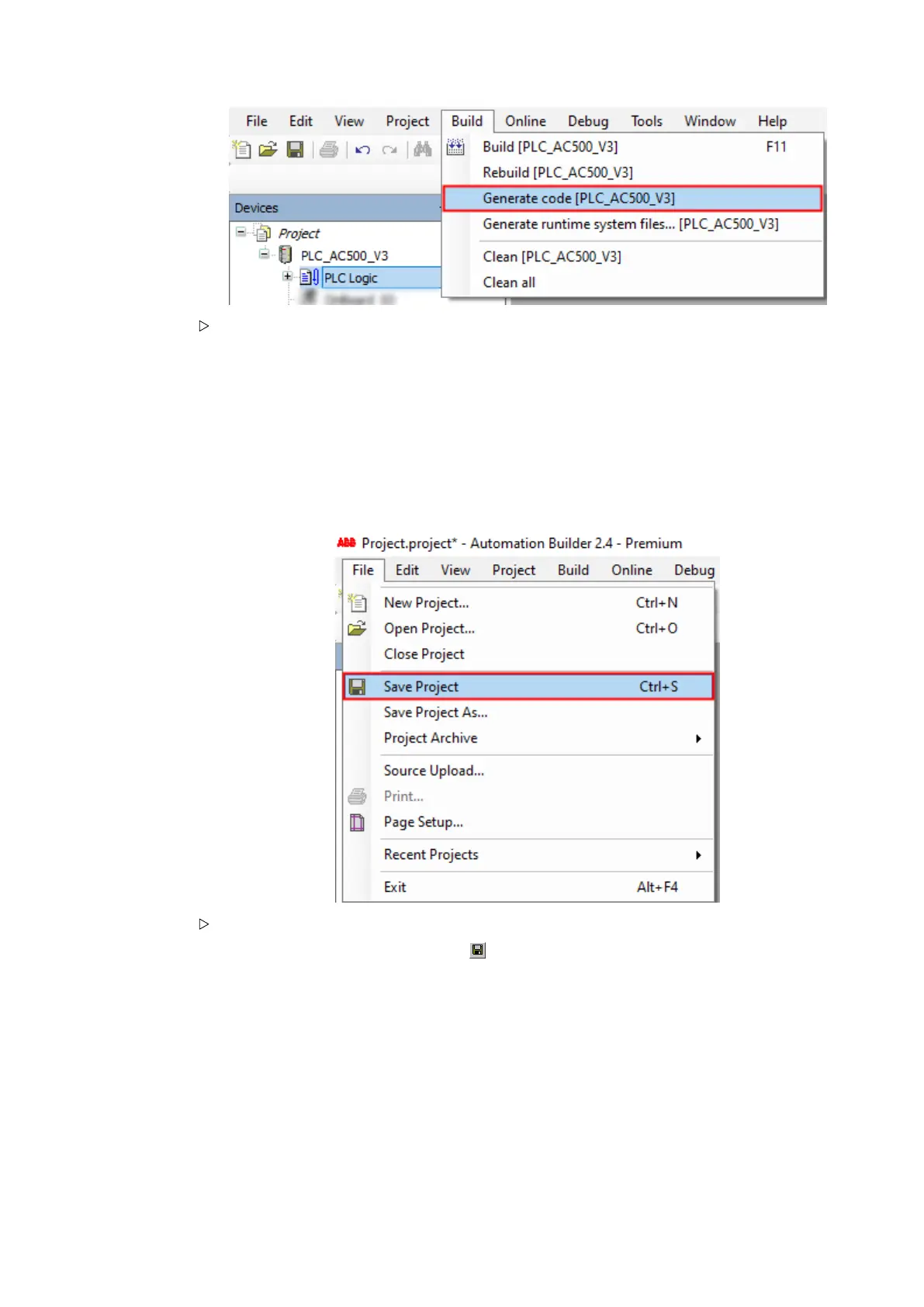Select menu “Build è Generate code”.
ð
The result of the compiling is shown in the “Messages” field at the bottom of the
screen.
If you skip the compiling and select “Login”, the Automation Builder will automatically trigger
compiling in advance to logging-in.
5.4.11.4 Save the project
Select menu “File è Save Project”.
Alternatively, select the save icon
in the tool bar.
Alternatively, press [Ctrl] + [S].
5.4.11.5 Loading the project to the CPU
1.
Download the project to the CPU
Ä
as described in Chapter 5.4.7 , on page 44.
2. Check the notification window at the end of the download. In case of message "Boot
parameters were changed. These changes will be applied after reboot", a reboot of the
CPU is required after creation of the boot project.
Example project > Enable web visualization
2021/06/29 3ADR010635, 2, en_US 61
