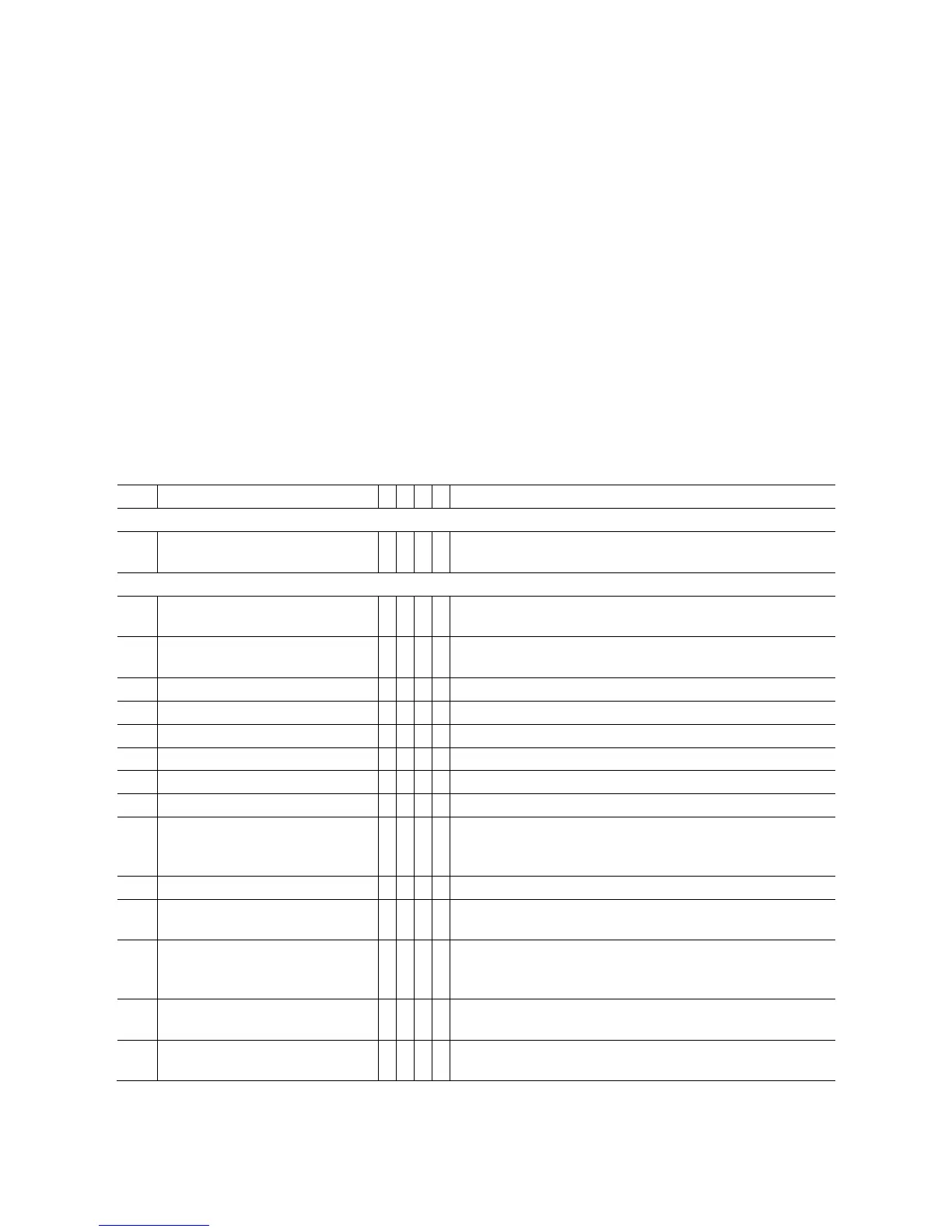ACF5000 FTIR ANALYZER SYSTEM | OI/ACF5000-EN REV. A 179
Status message system
List layout
The status message list contains the following information:
No. The status message number appears in the menu line display
Text Full text of the status message is shown in the detailed display
S x = Status message sets the overall status
A x = Status message sets the "Error" individual status
W x = Status message sets the "Maintenance request" individual
status
F x = Status message sets the "Maintenance mode" individual status
Reaction/
Comment
Explanations and corrective measures in case of status messages
Status messages
No. Text S A
F Reaction/Comment
Runtime error
1 to
21
Runtime error 1 to
Runtime error 21
When the same status message occurs repeatedly,
notify service.
System controller
101 The system controller shuts
down at
for information; stating date and time
102 System controller system start
at
for information; stating date and time and warm/cold
start
103 Installed module: for information
104 Delete module: for information
105 Reactivate module: for information
106 A user installed the module: for information
107 A user deleted the module: for information
108 A user replaced the module: for information
109 A password is active! To delete,
please press the <MEAS> key in
the display of measured values.
Information on password protection, see page 61;
not in the logbook
110 The system starts up. not in the logbook
111 This system is currently under
remote control!
not in the logbook
112 The display and operating unit
synchronizes with the analyzer.
Please wait.
not in the logbook
113 The system time was changed
from -> to:
not in the logbook
114 Changed parameters are saved.
Please wait.
