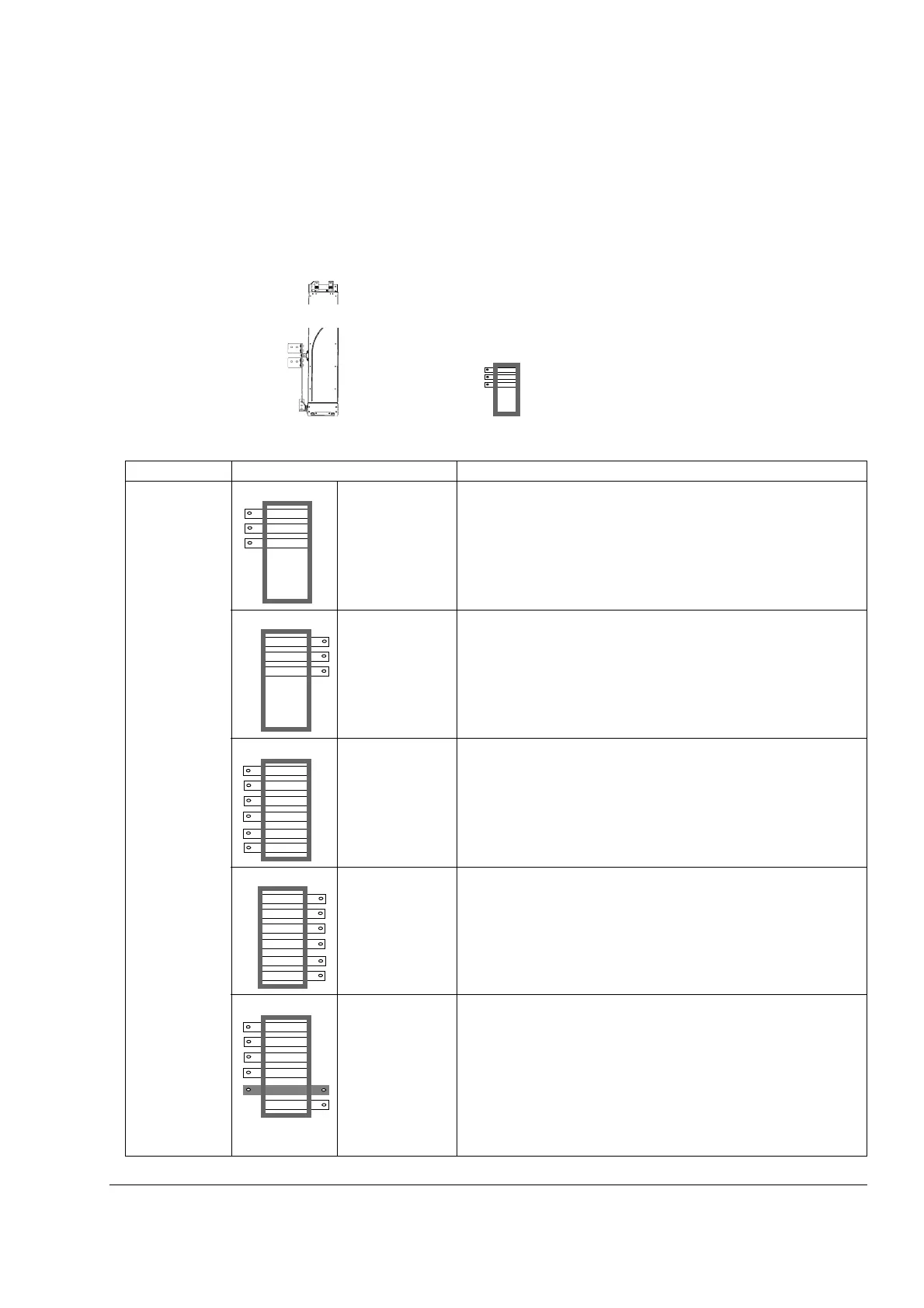Mechanical installation of non-pre-assembled units (ACS800-04M)
73
Assembling procedure for units with busbars on the long side (+H354)
Working order
References to instructions in this chapter are printed in italic in the table below. The
pictures represent frame size R7 with the following orientations.
Step If Instruction
1
Preparing
the pedestal
AC busbars on
the left side
Go to step 2.
AC busbars on
the right side
1. See Swapping the busbars of the pedestal to the other side on
page 78.
2.Go to step 2.
AC busbars, R-,
R+/UDC+ and
UDC- busbars on
the left side
(+H356 required)
1. See Connecting the DC busbars to the pedestal (+H356 and
+H363 only) on page 76.
2.Go to step 2.
AC busbars, R-,
R+/UDC+ and
UDC- busbars on
the right side
(+H356 required)
1. See Swapping the busbars of the pedestal to the other side on
page 78.
2. See Connecting the DC busbars to the pedestal (+H356 and
+H363 only) on page 76.
3.Go to step 2.
AC busbars and
R-, R+/UDC+
busbars on the
left side and
UDC+ and UDC-
busbars on the
right side
(+H356 and
+H363 required)
1. See Swapping the busbars of the pedestal to the other side on
page 78 and Optional selection +H363 on page 79.
2. See Connecting the DC busbars to the pedestal (+H356 and
+H363 only) on page 76.
3.Go to step 2.
RightLeft
Pedestal viewed from above
Front
W2
V2
U2
W2
V2
U2
W2
V2
U2
R-
UDC+/R+
UDC-
W2
V2
U2
UDC+/R+
UDC-
R-
W2
V2
U2
UDC+/R+
UDC-
R-
