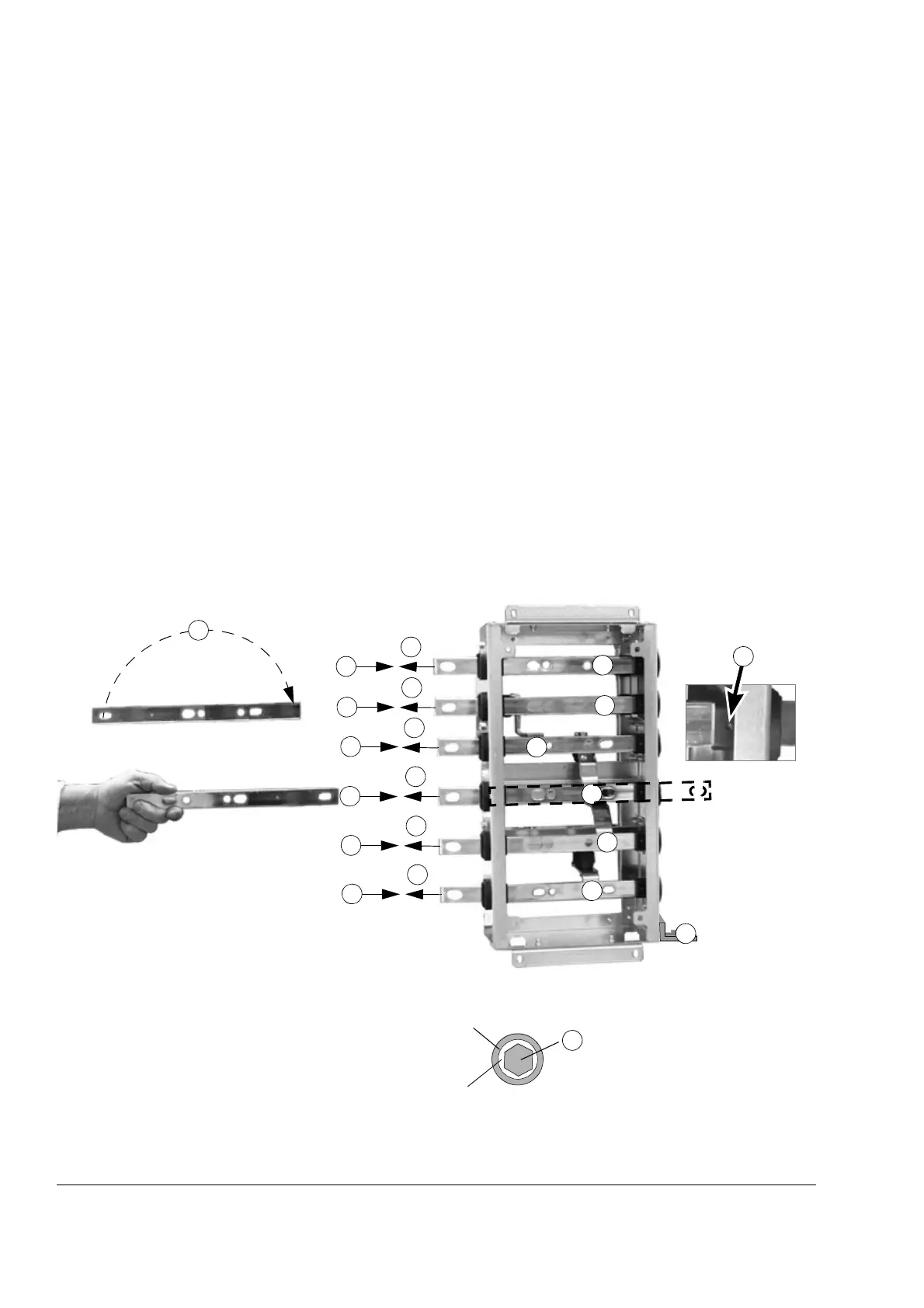Mechanical installation of non-pre-assembled units (ACS800-04M)
78
Busbars to the left- or right-hand side of the module?
The pedestal is delivered from the factory ready for left-hand side busbar
connections. When required, the internal busbars of the pedestal can be swapped to
the right side.
Swapping the busbars of the pedestal to the other side
When swapping the busbars from left to right, proceed as follows:
1. Turn the pedestal over to access the bolts which connect the pedestal power
connections to the horizontal busbars.
2. Undo the connections.
3. Pull out the busbars and rotate them 180 degrees.
4. Reinsert the busbars so that the busbar ends with the hole protrude on the right-
hand side of the pedestal.
5. Positions the busbars so that the small hole in the busbar is aligned with the hole
in the insulator.
6. Tighten the connections (2).
7. Connect the right-hand side PE terminal.
2
2
2
2
2
2
3
3
3
3
3
3
4
4
4
4
4
4
Pedestal upside down (busbar ends at
the left, PE terminal at the right)
3
B
u
s
b
a
r
a
f
t
e
r
t
u
r
n
i
n
g
a
r
o
u
n
d
New position
of the busbar
2
M10x30 (frame size R7)
Plain washer with electroplated zinc
coating and passivation
Spring washer with mechanically
sprayed zinc coating
M12x35 (frame size R8)
7
5
