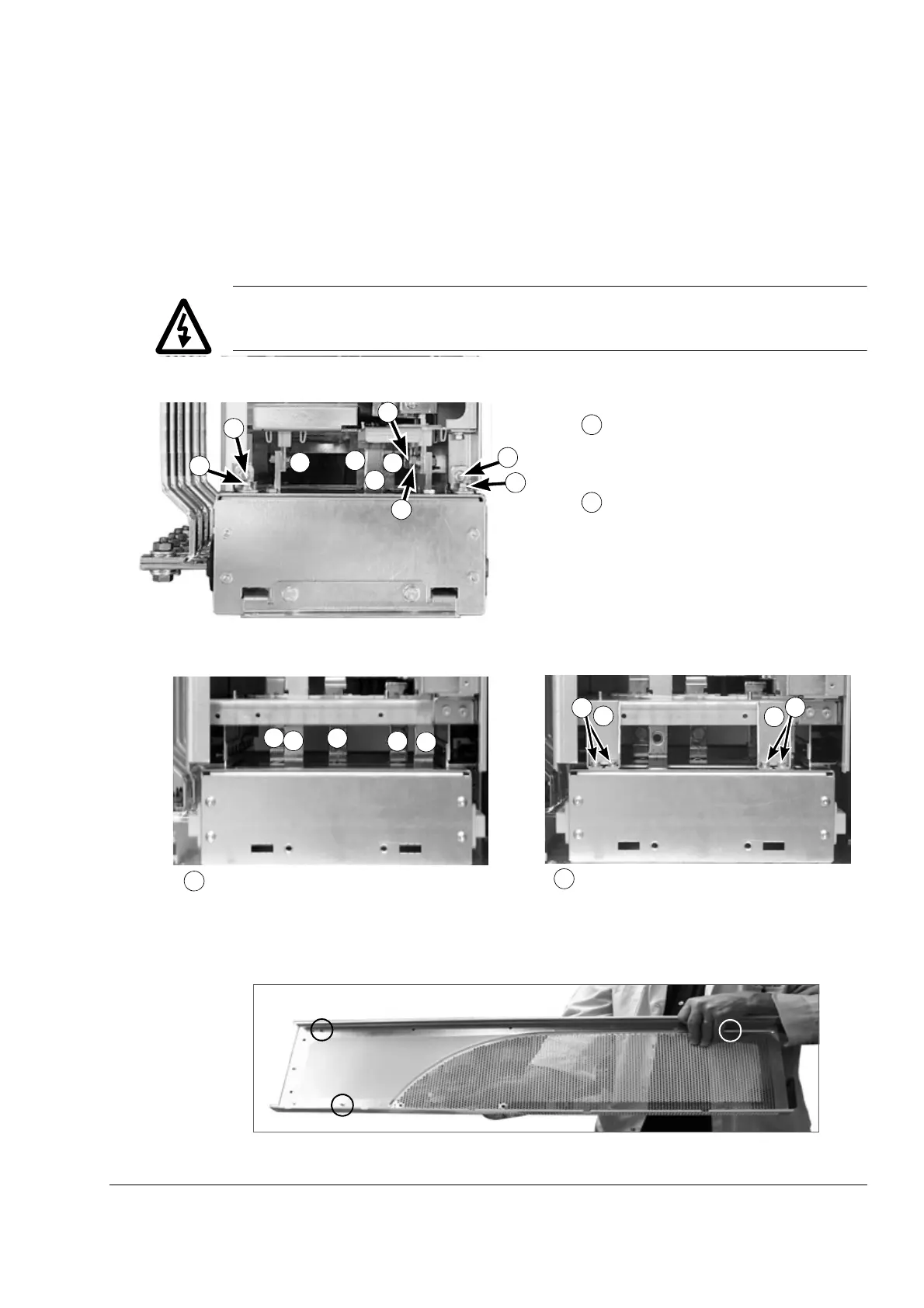Mechanical installation of non-pre-assembled units (ACS800-04M)
89
Fastening the drive module to the pedestal
• Remove the front cover of the module.
• Connect the busbars with screws [3 to 6 pcs (a)] using a torque wrench with an
extension bar.
• Fasten the module to the pedestal with screws (b).
WARNING! Fastening of screws (b) is important because the screws are required
for the grounding of the drive.
• Match the three guide pins on the cover with the counter holes. Fasten the front
cover to the module with screws.
Pedestal
a
a
a
a
Frame size R8
M10x25 combi screws
Tightening torque: 30...44 Nm (22...32 lbf ft)
a
a
a
a
a
a
b
b
M6x16 combi screws
Tightening torque: 5 Nm (3.7 lbf ft)
b
M8x25 combi screw
Tightening torque: 15...22 Nm
(11...16 lbf ft)
M6 combi screw
Tightening torque: 5 Nm (3.7 lbf ft)
a
b
Frame size R7
a
a
b
b
b
b
b
b
U2
UDC-
V2
UDC+
W2
