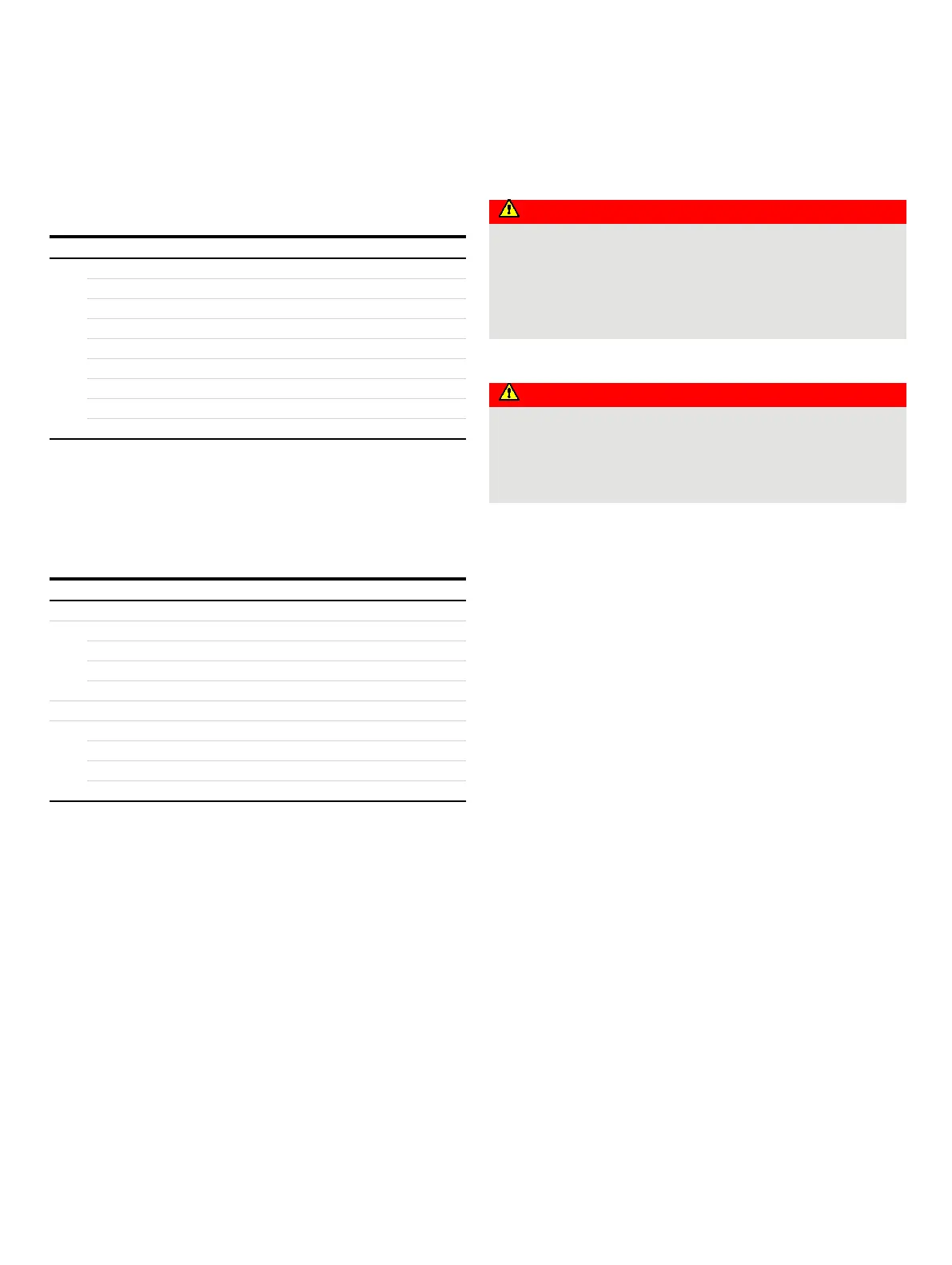AO2000-LS25 LASER ANALYZERS | OI/AO2000-LS25-EN REV. D 21
Transmitter unit – service interface (RS232)
Table 12: Transmitter unit – RS232 connection
Alternatively connector J15 may be used (remember “Gender
Changer”).
Transmitter unit – network interface (Ethernet)
-through connection (switch)
For cross over connection (direct to PC)
Table 13: Transmitter unit – Ethernet connection
Operating instructions
Protection against electrostatic discharges
Risk of explosion!
The painted surface of the device can store electrostatic
charges. As a result, the housing can form an ignition source
due to electrostatic discharges in the following conditions:
• The device is operated in environments with a relative
Instructions on cleaning
Risk of explosion!
Risk of explosion when cleaning the device due to static
discharges.
• Only clean the painted surface of the device with a damp
