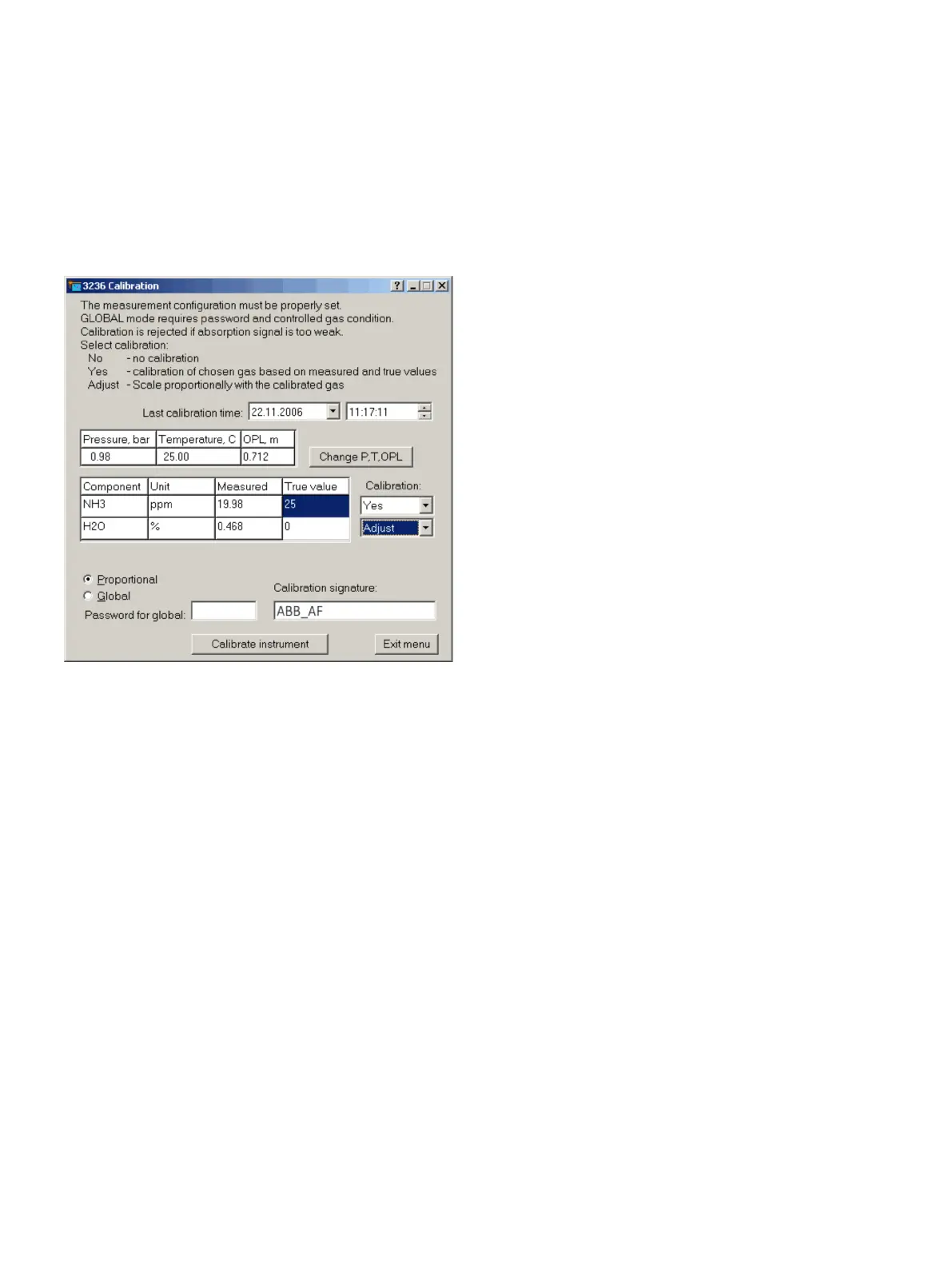AO2000-LS25 LASER ANALYZERS | OI/AO2000-LS25-EN REV. D 63
Calibrating the device <Calibrate instrument>
Calibration of all gases and the spectral temperature (if
applicable) is carried out in this menu. The example below is for
a device measuring two gases.
Figure 44: “Calibration” menu
There are two available calibration modes: “PROPORTIONAL” and
“GLOBAL”, which can be toggled.
Calibration mode “Proportional”
The default calibration mode is “PROPORTIONAL”. In this mode
the device performs proportional adjustment of the calibration
constant based on the measured and supplied concentrations.
There are no special requirements for the gas parameters and
signal quality. The PROPORTIONAL calibration may be done
whenever it appears necessary to the user that the device
measurements should be adjusted, e.g. during measurement of
process gas.
Observe the following:
All gases can be calibrated individually. The true gas value is
specified and “Calibration” is set to “Yes” from the
corresponding dropdown list.
For gases that are not to be calibrated, “Calibration” is set to
“No” from the corresponding dropdown list.
It is also possible to auto-calibrate gases.
Gas A is calibrated by filling in the true value and selecting “yes”.
Gas B is auto-calibrated by setting the correct value to zero and
select “adjust”. In this case the calibration constants for line
amplitude and line width for gas B are adjusted according to the
calibration of gas A. This is useful when only one calibration gas
is present or when the reference ratio of the measured
concentrations is maintained even after the calibration.
In Figure 44, NH
3
is calibrated to 25 ppm. The calibration
constants for H
2
O will be adjusted accordingly.
A signature for identifying the calibration can be entered in the
“Calibration signature” field
Press <Calibrate instrument> to update the device with the new
calibration. The device will use the currently measured average
concentration to perform all necessary calculations. The new
calibration will be stored permanently. The calibration time will
be updated automatically.
ABB calibrates all instruments under controlled conditions using
certified gas. This calibration is then verified for the specified
range of temperature and pressure. There is no need to calibrate
the instrument upon reception. However, if the measured
concentration does not match an expected value or wet chemical
control measurements, the user may wish to recalibrate the
instrument directly on the process.
Note
In this case, after such a calibration ABB is relieved of
responsibility for correct device calibration in the specified
range of gas temperature and pressure.
An O
2
analyzer can measure incorrect zero level after such a
calibration. This can happen if the new calibration constant does
not correspond to the background oxygen absorption in the
receiver and transmitter units and/or in the flanges.
