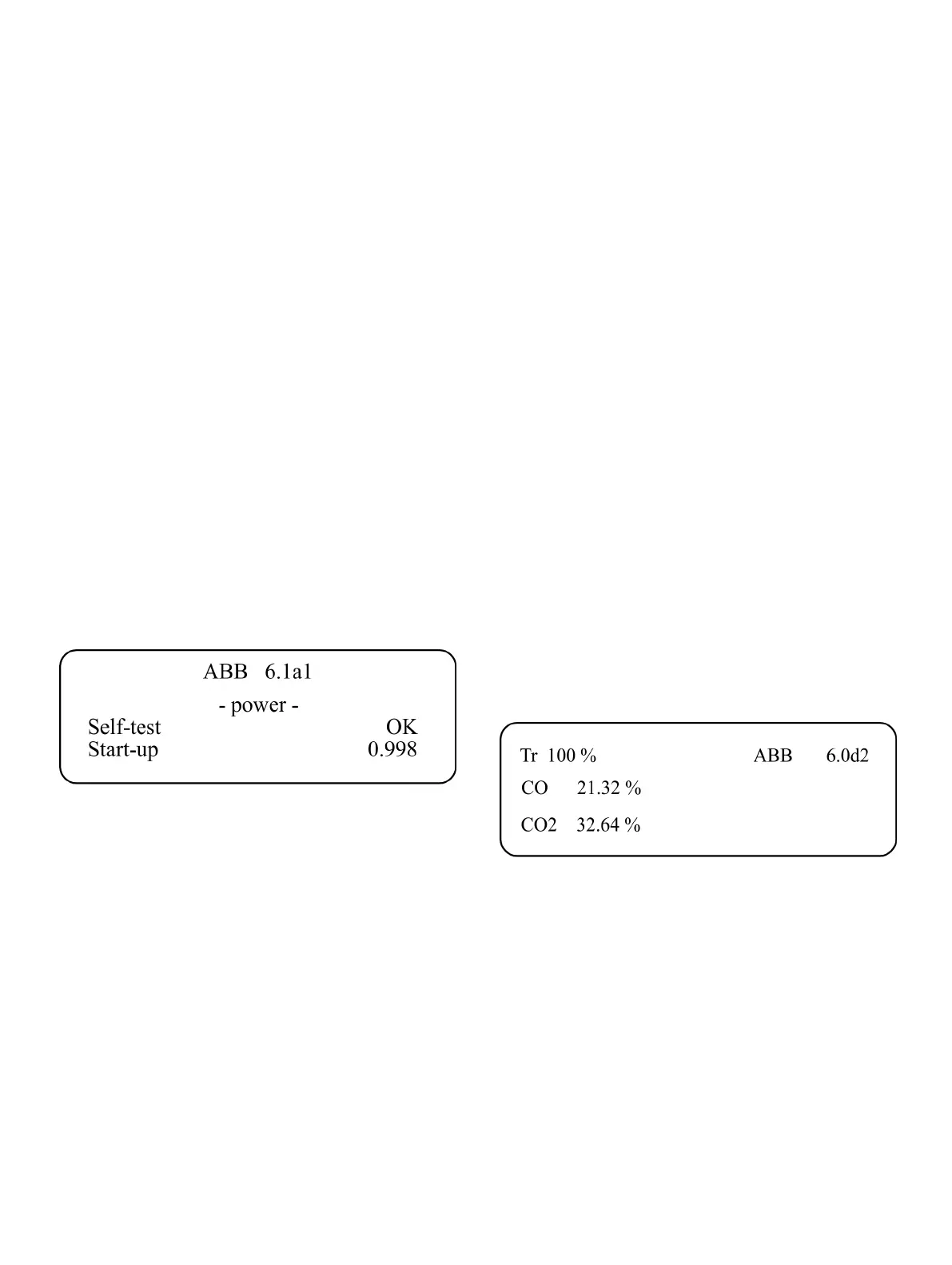68 AO2000-LS25 LASER ANALYZERS | OI/AO2000-LS25-EN REV. D
11 Operation
Safety instructions
If there is a chance that safe operation is no longer possible,
take the device out of operation and secure it against
unintended startup.
Operating mode
After having set all necessary device parameters as described in
Configuration, parameterization on page 51, the device is ready
for operation.
During operation, the analyzer may be in any of these three
modes:
• Start-up mode
• Measuring mode (or normal mode)
• Fault mode (or Sleep mode)
Start-up mode
After turning on the power the device runs through initializing,
self-test and start-up before starting measurements.
This is indicated by appropriate texts in the LCD.
The instrument stays in start-up mode until the laser
temperature stabilizes within acceptable limits. The LCD
typically shows the following:
In the upper right corner of the LCD the firmware version used
by the instrument is printed. In this case the version is 6.1a1.
The next row shows the cause for the instrument being in start-
up mode. Normally it will show -power- indicating that the power
has recently been switched on. In the event of a restart due to
unexpected software or hardware conditions the word -
watchdog- would be printed instead.
If the self-test has passed successfully, a number appears in the
lower right corner of the LCD. This number decreases as the
laser temperature stabilizes. When the number is below 0.3, the
instrument slowly powers up the laser.
The start-up mode normally lasts less than 3 minutes.
Measuring mode
While the operating mode is «measuring», the device can be in
one of the following three modes:
• «Normal»: Measuring mode,
• «Zero»: Zero point measurement.
• «Span»: Span measurement (with span cell).
Note
Maintenance mode “Maintenance” is not available for the LS25.
The measuring mode is selected through digital communication
(see Software start-up on page 52).
Mode «Normal»
In «Normal» mode, the sample gas concentration is regularly
displayed in the LCD and is output via the outputs configured
with the AO2000.
The measurement results are transferred to the AO2000 via the
Ethernet cable.
In addition, measurements can be monitored with the service
program via a serial cable (RS-232) for service purposes.
The measured gas concentration is updated every 1 to 5 seconds
depending on factory settings which are optimized for the
application.
If the device can measure two gases the LCD might look as
follows:
The LCD shows the measured average gas concentration(s) in
the chosen unit and the laser beam transmission, which
indicates how much light hits the detector relative to the
maximum value (calibrated by the factory).
In case of a warning, the instrument continues to measure the
gas concentration while displaying the message in the bottom
line.
In the event of an error, the LCD shows <Instr. ERROR> instead
of the concentration, and displays the message in the bottom
line.
For information on the possible error messages, see Diagnosis /
Troubleshooting on page 70.
