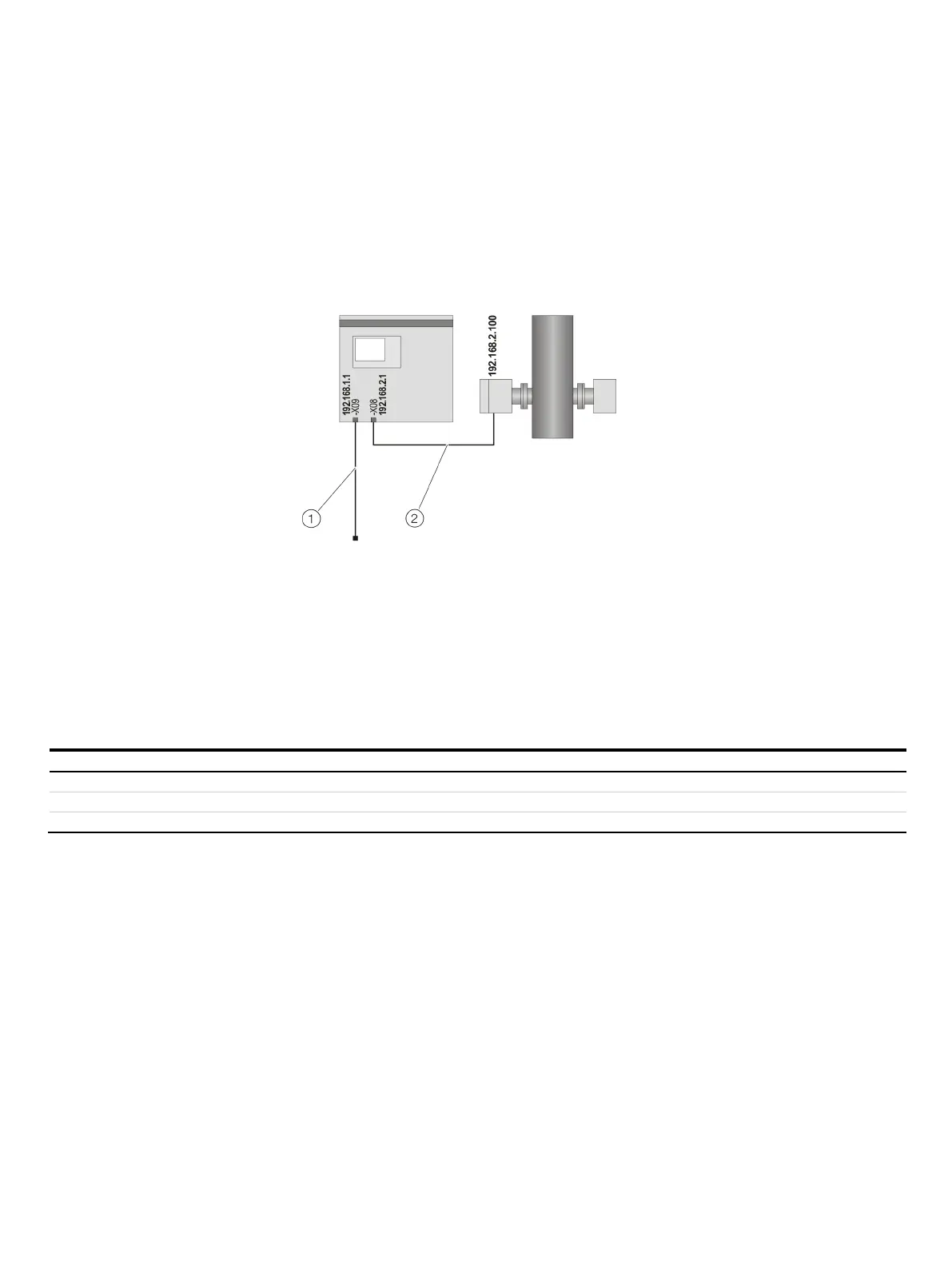42 AO2000-LS25 LASER ANALYZERS | OI/AO2000-LS25-EN REV. D
… 8 Electrical connections
Ethernet connection to AO2000
The transmitter unit is connected to the AO2000 central unit via an Ethernet cable (for outdoor use, acid and UV resistant).
Note
The LS25 Ethernet port is switched off when the LS25 service interface is in use.
AO2000 with software version ≥5.0.0
AO2000 with one laser analyzer
Customer network 2 Cross-over network cable to LS25
Figure 24: Ethernet connection – AO2000 with one laser analyzer
In the event of integration of the AO2000 into a customer network, the 1st Ethernet interface –X09 must be used for connection to
the customer network, whereas the 2nd Ethernet interface –X08 must be used for connection of the analyzer to the central unit of the
AO2000.
The advantage of this configuration is that the plant network communication is not conducted through the laser analyzer – AO2000
CU network.
Example of set IP addresses:
-X09: 192.168.1.1
2. Ethernet interface -X08:
192.168.2.100
