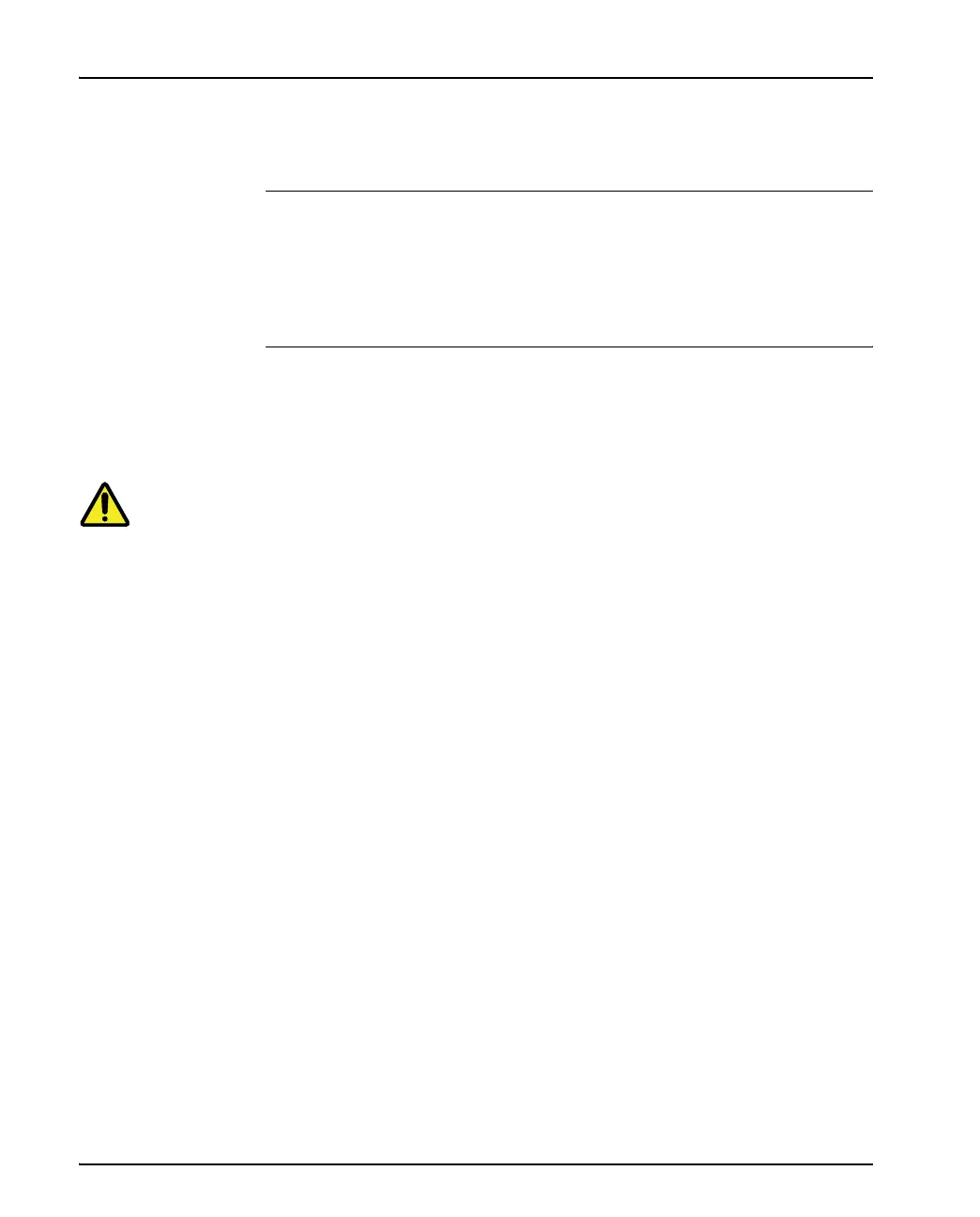Installation
22
Tools re q u i red To mount the Arc Monitor the following tools are required:
• Screwdriver, 2.5 x 0.6 mm (0.98 x 0.23 inch)
• Phillips screwdriver 4.3/2
• Drill 5 mm (0.196 inch), in case of wall mounting.
Mounting and
connecting the
Arc Monitor to the
system
This is a summarize of the complete procedure in mounting and connecting
the Arc Monitor.
Warning!
Make sure that supply voltage is switched off before mounting and connect-
ing the Arc Monitor!
To mount and connect the Arc Monitor do the following steps:
1. Mount the Arc Monitor
2. Mount and connect external HMI (option). See page 26
3. Connect extensions X2, X3 (option). See page 33
4. Place and mount the optical detectors. This installation guide contains exam-
ples for placing the detectors and information how to mount. See page 27
5. Connect optical detectors to the Arc Monitor and extensions (option).
6. Connect optical cables (option) from current sensing units, CSU to lower right
hand side of base unit (X1:21-22). See page 34
7. Connect optical cable (option) to output for additional Arc Monitor (X1:23)
8. Connect electrical connections. See page 36
9. Configure the system by setting the DIP switches. See page 39
10. Supply the system with power.
11. Go through Start-Up sequence in Human Machine Interface, HMI.
See page 47
12. Controlling the detectors and the system. See page 51
