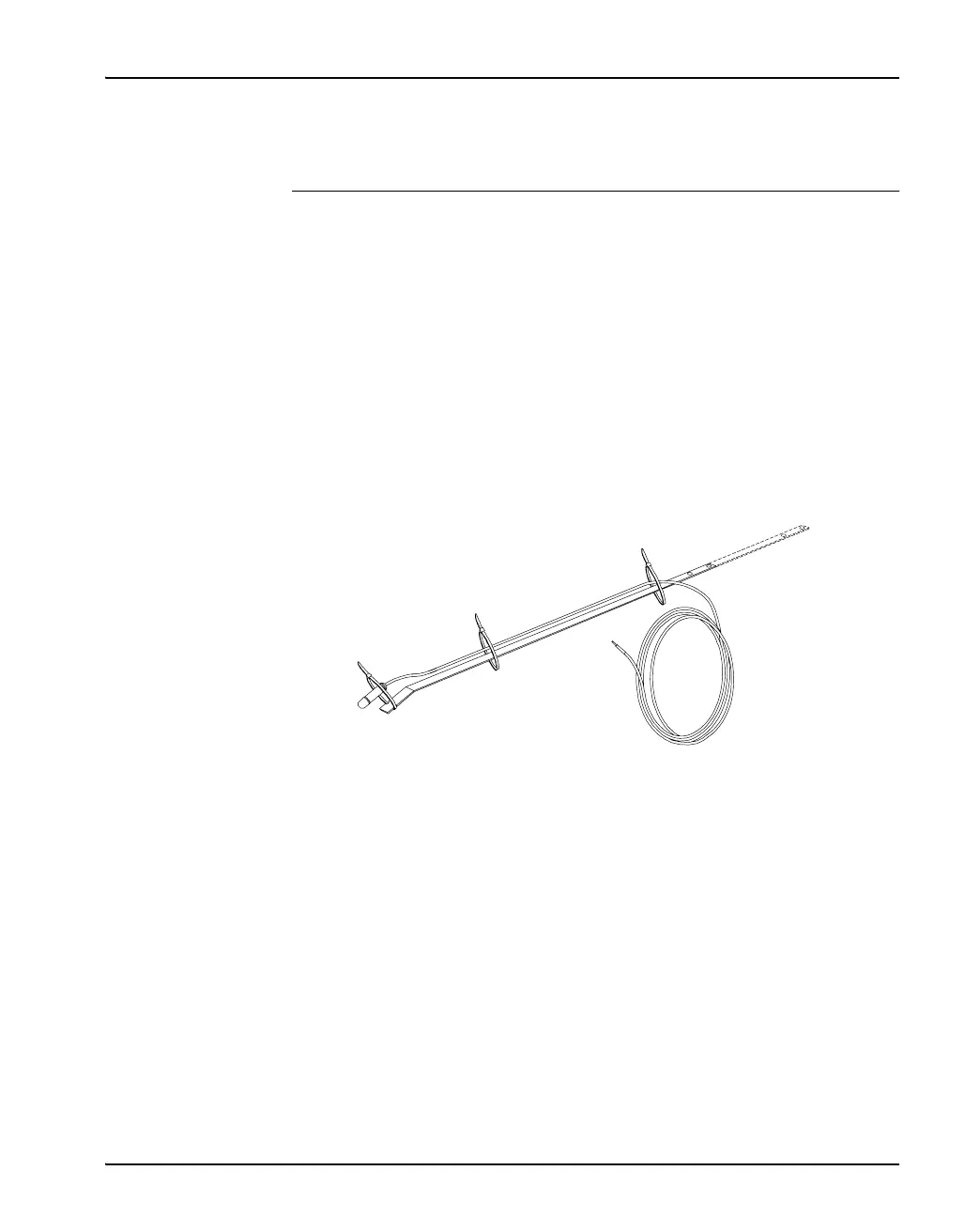Installation
29
Example 2,
Mounting Optical
detector in an
apertures cubicle
A single detector is able to monitor the busbars in both the apparatus cubicle
and the respective cable.
This is an example about how to mount optical detectors with the mounting
kit.
Do the following steps to mount the detector on a busbar.
1. Attach the detector to the mounting bracket (1SFA663 006 R100x) before it
is attached to the cubicle.
2. The bend of mounting bracket should point downwards.
3. Attach the detector to the upper side of the bracket. See figure below.
4. Use a 2.5 mm (0.1 inch) wide cable strap.
5. Place the strap on the rear groove of the detector head and around the
notches in the mounting bracket.
6. Attach the detector bracket onto the cubicle frame. See the figure below.
7. The hole in the mounting bracket is for M5 thread rolling screws or 5.5 self
tapping screws.
