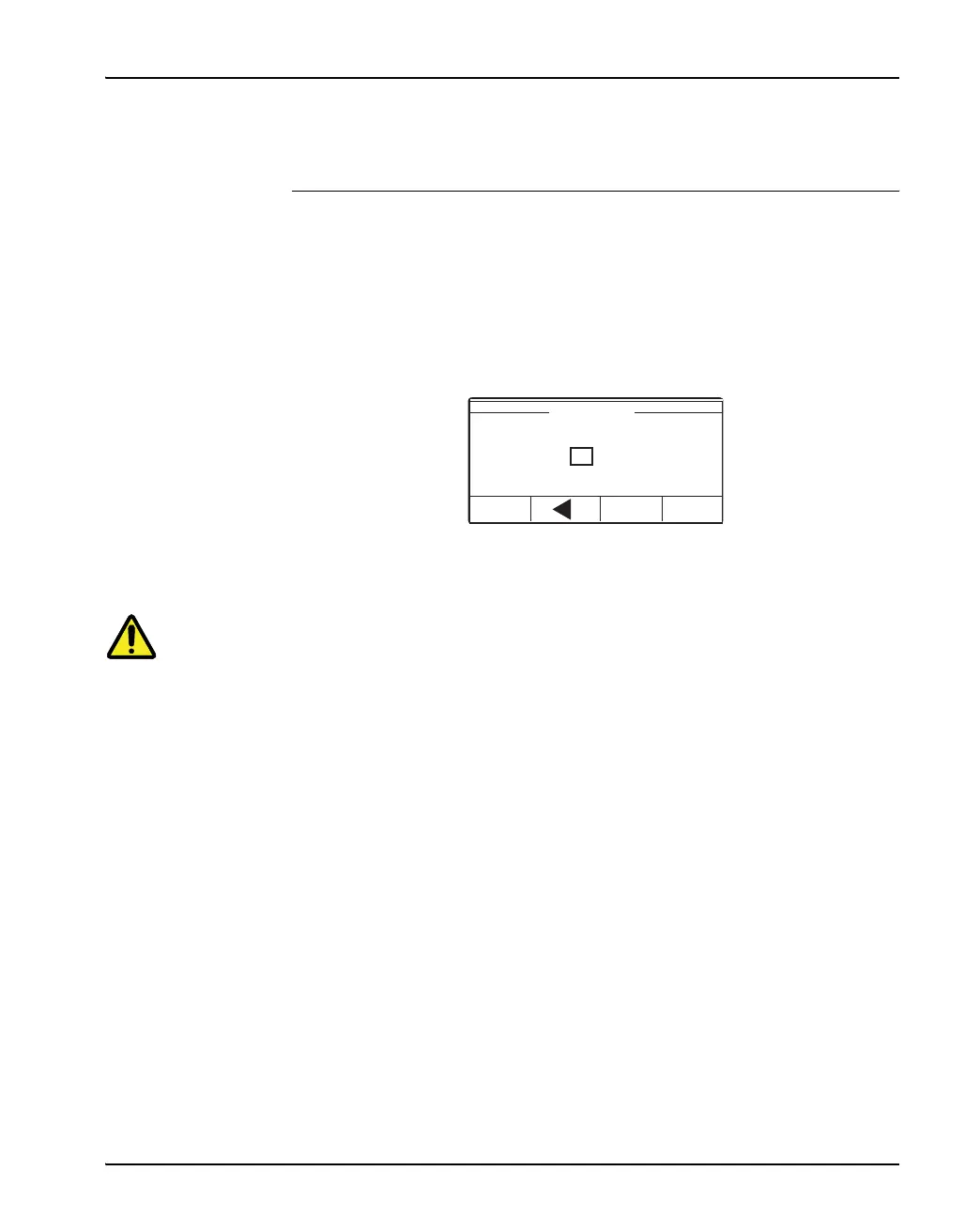Installation
49
Step 4: Checking
DIP Switches
This is the fourth step to make the system work after installing the Arc Mon-
itor. Use this procedure to check the DIP switches.
In window, 3.2 View DIP Switch do the steps below:
1. Check the DIP Switch and scroll with right arrow to next switch.
2. Check through all DIP switches menus.
3. The last switch menu, 3.2 View DIP display,
4. DIP Switch OK? If all DIP Switches are OK, press Yes.
5. If some of the DIP switches are not OK, Press NO. See next step 6, below.
Warning!
Make sure that supply voltage is switched off!
6. Remove power and check the DIP switch.
7. Power on.
8. Start-Up sequence will start again with step 1, page 47, Setting menu lan-
guage.
3.2 View DIP
No Yes
Switches are not used
DIP Switch OK?
10 10 01 00
