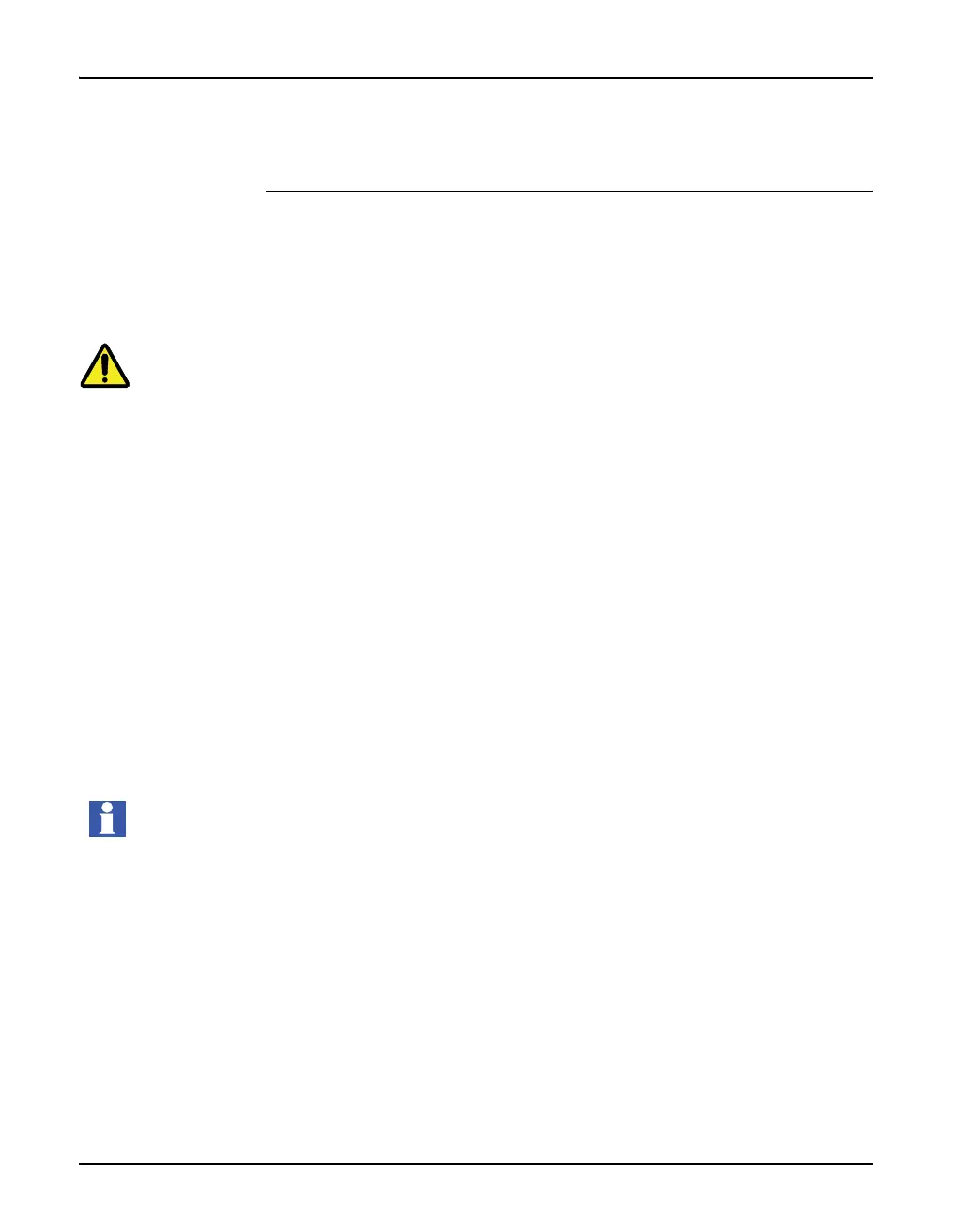Installation
46
Add/Remove
module from the
Arc Monitor or
changing configu-
ration
Warning!
Make sure that supply voltage is switched off!
To add/remove a module to the system do the steps below:
1. Remove power to the Arc Monitor.
2. Physically add/remove a module to the Arc Monitor.
3. Ensure DIP Switches are set correctly.
4. Power on.
5. Follow Start-Up sequence.
The Arc Monitor requires configuration of the system and its modules to
work.
The Human Machine Interface, HMI automatically guide the user through a
Start-Up Sequence.
Note!
For more information concerning Start-Up Sequence, See the chapter “Set-
tings” on page - 47.
