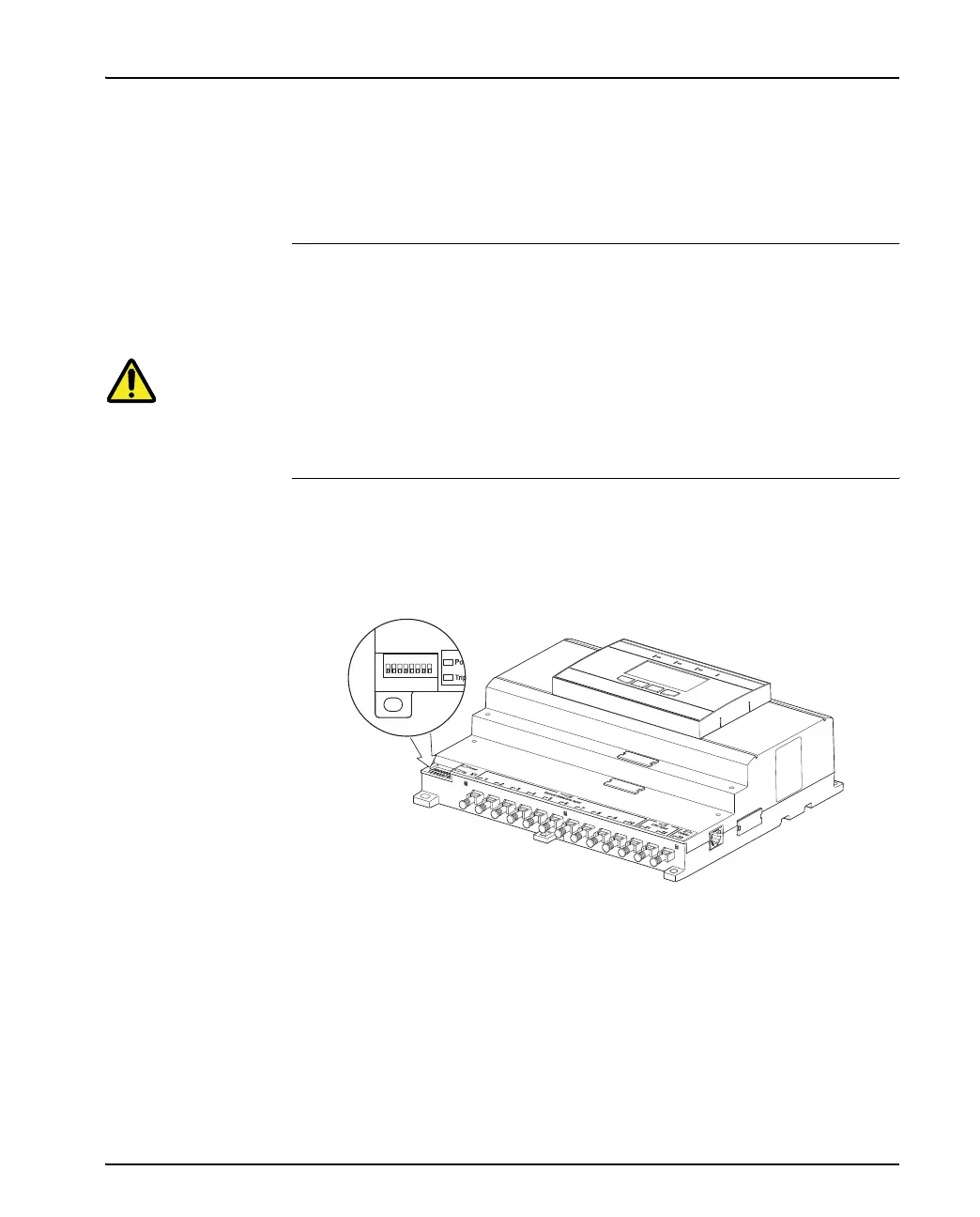Installation
39
Configurations
Introduction Arc Monitor can be configured to trip selected breakers depending on which
optical detector or CSU is connected. This configuration is done with a DIP
switch.
Warning!
Make sure that supply voltage is switched off!
DIP switches The DIP switches are located on the front left hand on the Arc Monitor. There
are 8 DIP switches. Only DIP switches 1, 2, 3, 4 and 6 are activated.
As default all DIP switches are set to position 0.
1 2 3 4 5 6 7 8
