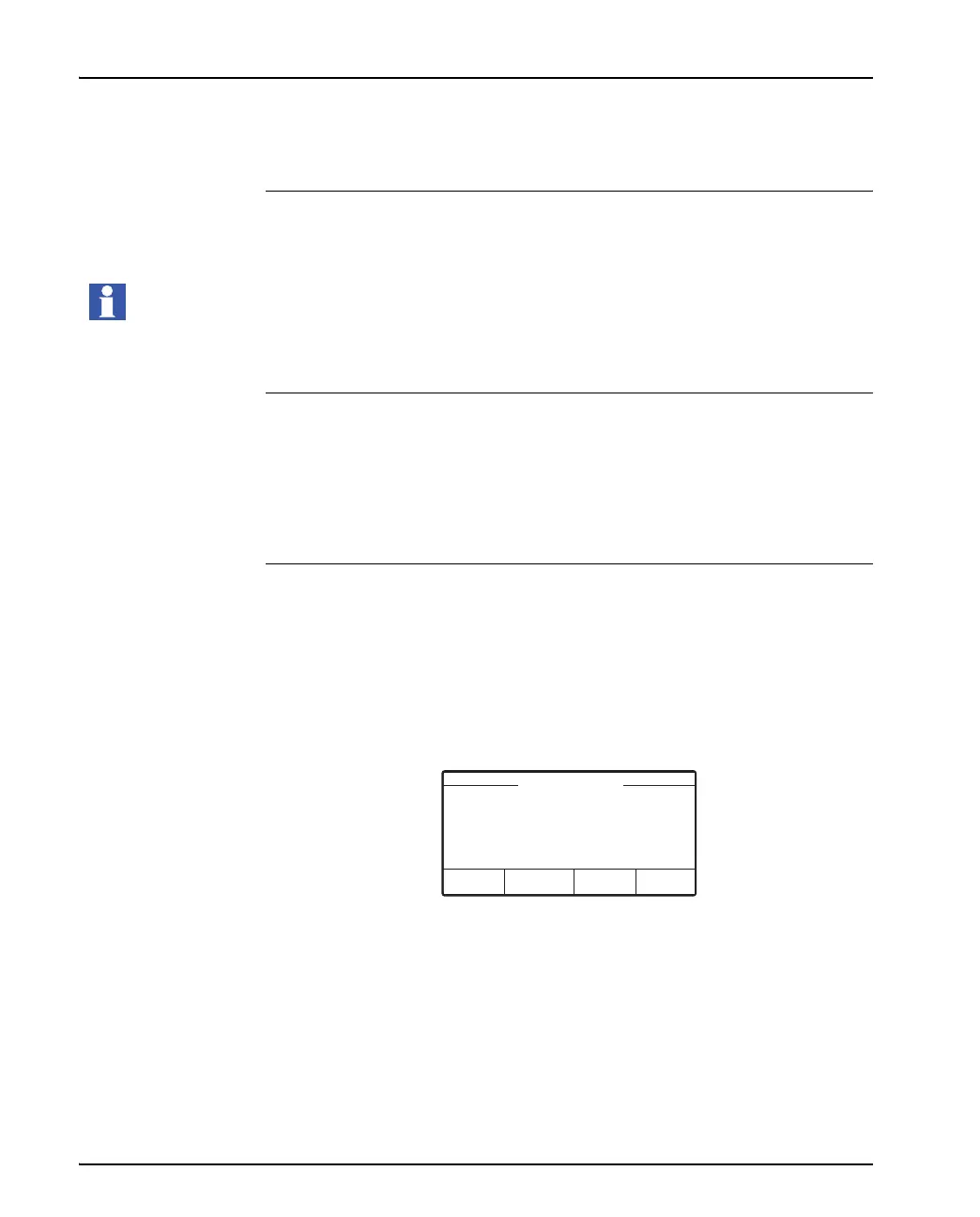Human Machine Interface, functions
68
2.3 Error Log In the Error Log are the nine latest system error events stored, the oldest will
be overwritten.
Note!
See chapter Troubleshooting“Error Log” on page - 56 for more information
about system errors.
3 Configuration Configuration consists of three subcategories as follows:
3.1 View Modules.
3.2 View DIP switches.
3.3 Revision Information.
3.1 View Modules View Modules displays which modules are connected to the Arc Monitor. To
see the View Modules do the following steps:
1 From Start window, press Menu.
2 Select 3. Configuration, press OK.
3 Select 3.1 View Modules, press OK.
This figure shows the window, 3.1 View Modules, with the modules con-
nected to the Arc Monitor.
3.1 View Modules
Back
HMI-ext. CSU 21
CSU 22
X2
X3
HMI-int.
