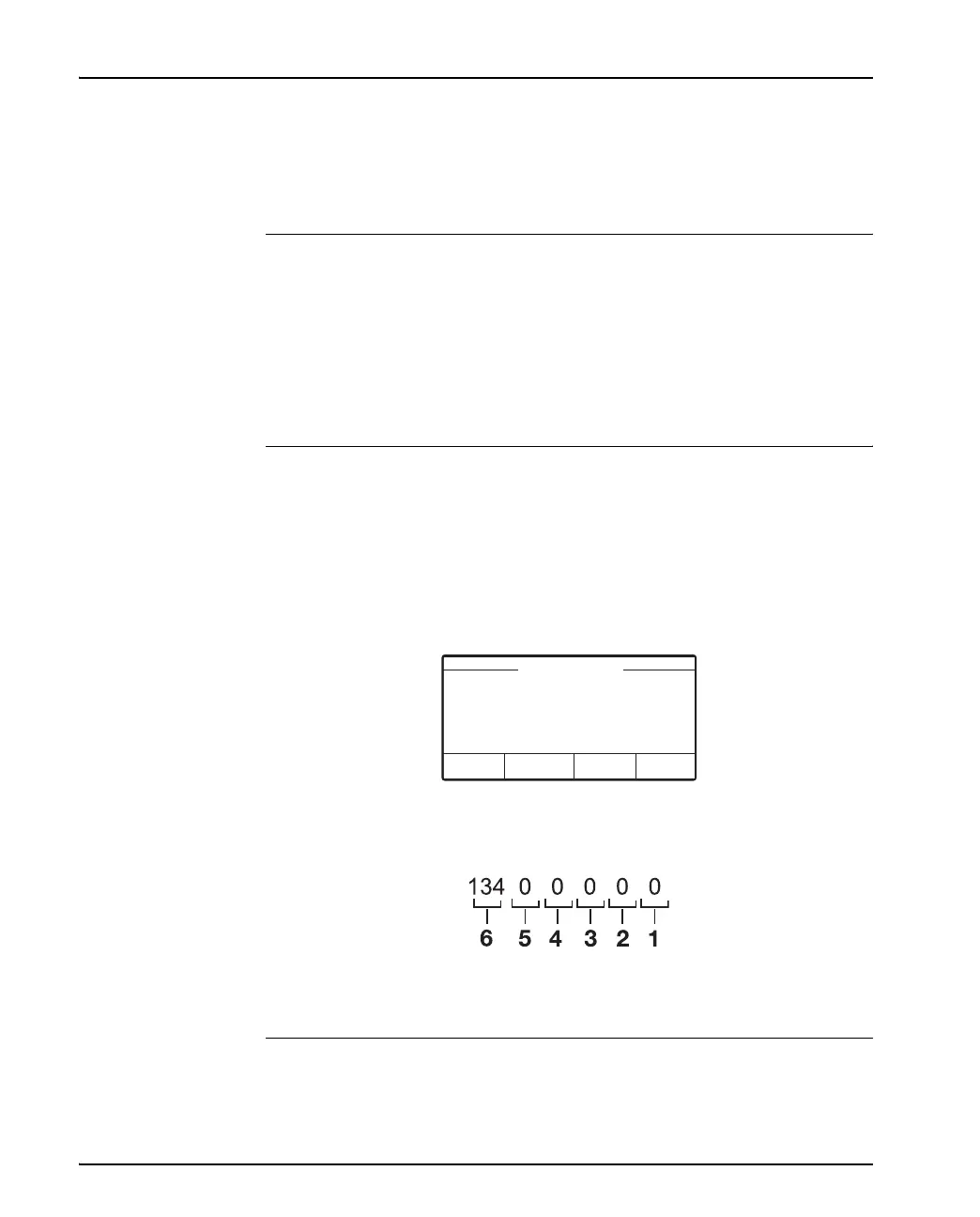Trouble shooting
56
• HMI display has lost contact and can not communicate with Arc Monitor.
Error Log During diagnostics the error events are logged in the Error Log. In the Error
Log the error events are represented by error messages. Each message
includes a code that gives information about the specific occurred event and
the time stamp it occurred.
The log is a circular buffer. It stores nine error events. The oldest will be over-
written.
Error indication When a system error occurs the HMI displays a notification window.
The window displays are:
• System Error
• See TVOC-2 manual
•Error code
• Time and Date
The error codes are written in 6 columns. Every column can show a number
between 0 -255
See List of error codes,“List of error codes” on page - 57
Attending errors The error will exist until it is attended to and proper measures are taken.
Then, when the Arc Monitor runs a diagnostics the error will disappear.
System Error
Menu
See TVOC-2 manual
134 0 0 0 0 0
14:02 3-Feb-2009
