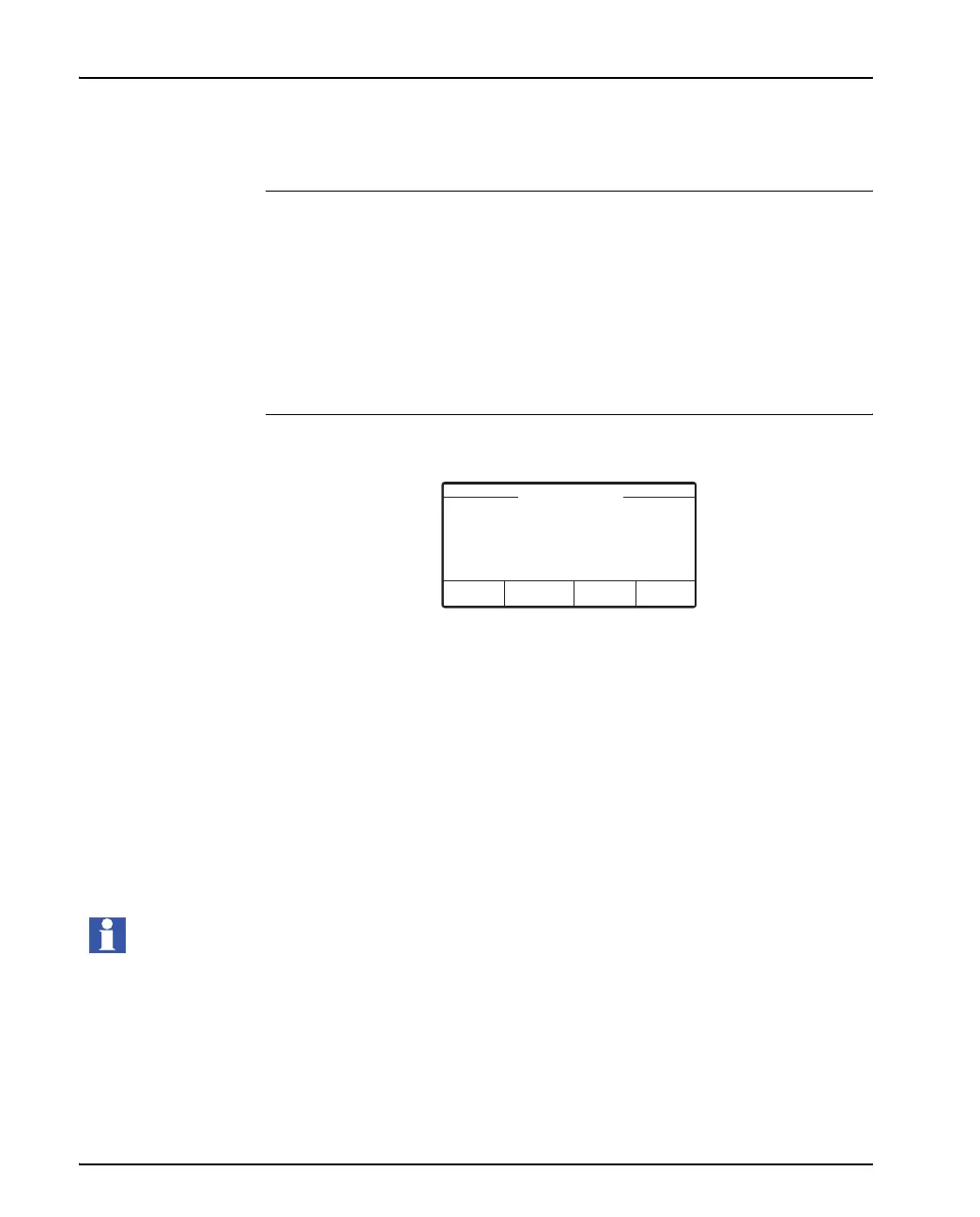Human Machine Interface, functions
64
1 Trip Log When the optical detectors detect arcs, the Arc Monitor reacts. The system
will trip the trip contacts according to the configuration on the DIP switches.
Arc Monitor is designed to save information about an arc in the Trip Log.
The Trip Log can store seven trips in a circular buffer, the oldest will be over-
written.
This section describes how to handle the Trip Log.
Trip notification
window
When a trip occurs a notification window will be displayed on the display.
The notification window display the following:
• Which detector reacted.
• Which trip contact tripped.
• Time and Date the arc occurred.
To reset the Trip Signal Relays, K2 and K3 do the following steps:
1 In the notification window press Reset.
2 The notification window disappears and the system returns to Start window.
3 The trip is stored in the Trip Log.
Note!
If Auto reset of K2 and K3 is configured at the DIP switches, the notification
window will appear at a trip but there is no need to reset. Then press Menu
to return to Start window.
Trip has occured
Reset
Detector X1 : 10
Breaker K4 K5
14:02 3-feb-2009
