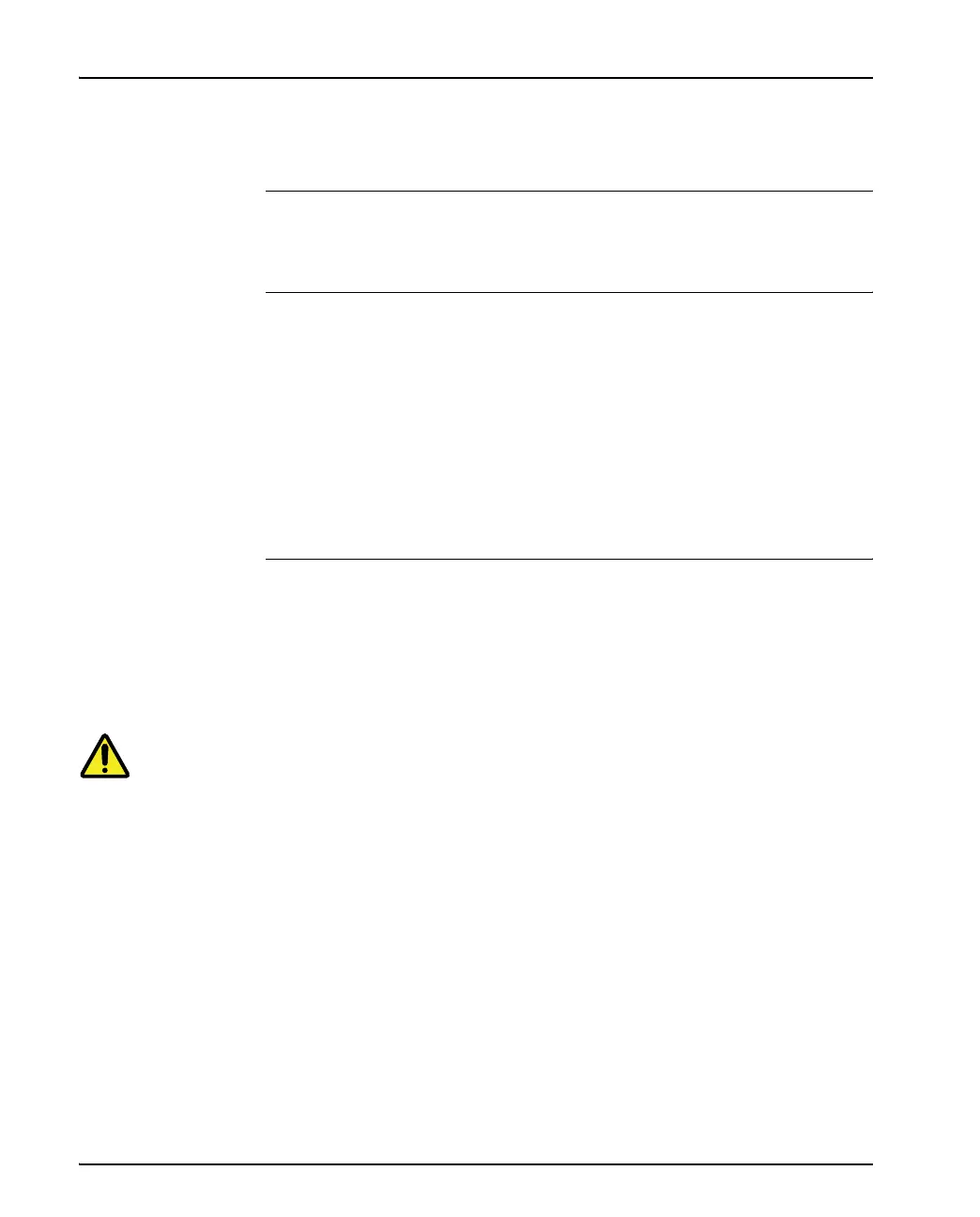Installation
48
Available
languages
Languages available in the system are:
• english (us/uk)
Step 2: Setting
time
This is the second step to make the system work after installing the Arc
Monitor. Use this procedure to set the time and date in the system.
In window, 3.4 Set Time do the following:
1. Scroll to correct hour, press OK.
2. Scroll to correct minutes, press OK.
3. Scroll to correct day, press OK.
4. Scroll to correct month, press OK.
5. Scroll to correct year, press OK.
Step 3: Confirming
connected
modules
This is the third step to make the system work after installing the Arc Monitor.
Use this procedure to confirm connected modules during start up.
In window, 3.1.1 View connected do the following:
1. Check the list of modules and if all modules are included, press Yes.
2. If all modules not are included, press No. See next step 3, below.
Warning!
Make sure that supply voltage is switched off!
3. Remove the power and check the connections to the modules.
4. Power on.
5. Start-Up sequence will start again with step 1, page 47, Setting menu lan-
guage.
