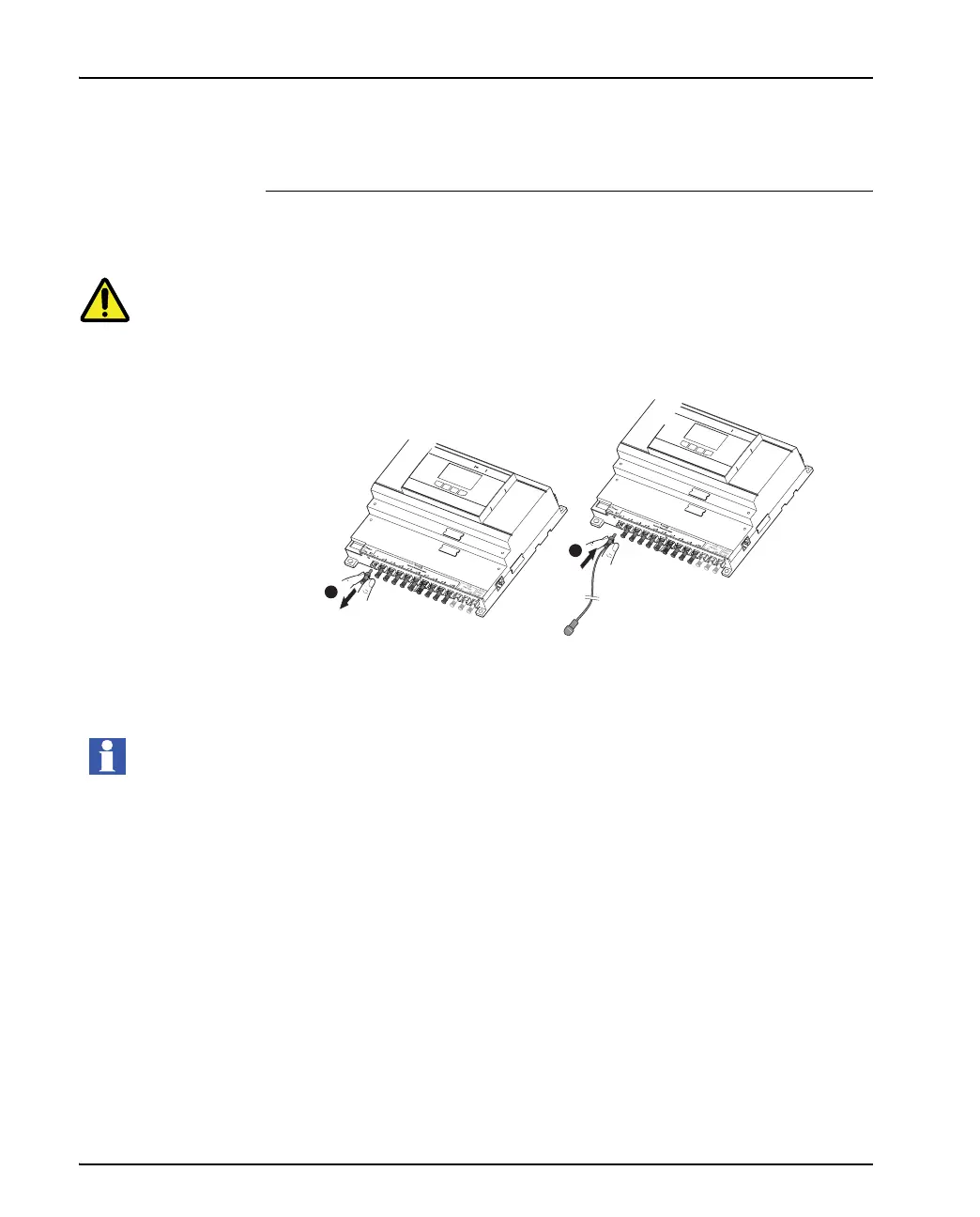Installation
32
Connecting opti-
cal detectors
Follow this steps below to connect the optical detectors to the Arc Monitor.
Warning!
Make sure that supply voltage is switched off!
1. Remove the protection plug.
Note!
Only remove protection plug from connection to use. Protection plugs are
needed to protect the detector inputs from dust and light.
2. Connect optical detectors to lower side of arc monitor. Detector inputs are
X1:1-10 (for Extension 1, X2:1-10 and Extension 2, X3:1-10)
2
1
