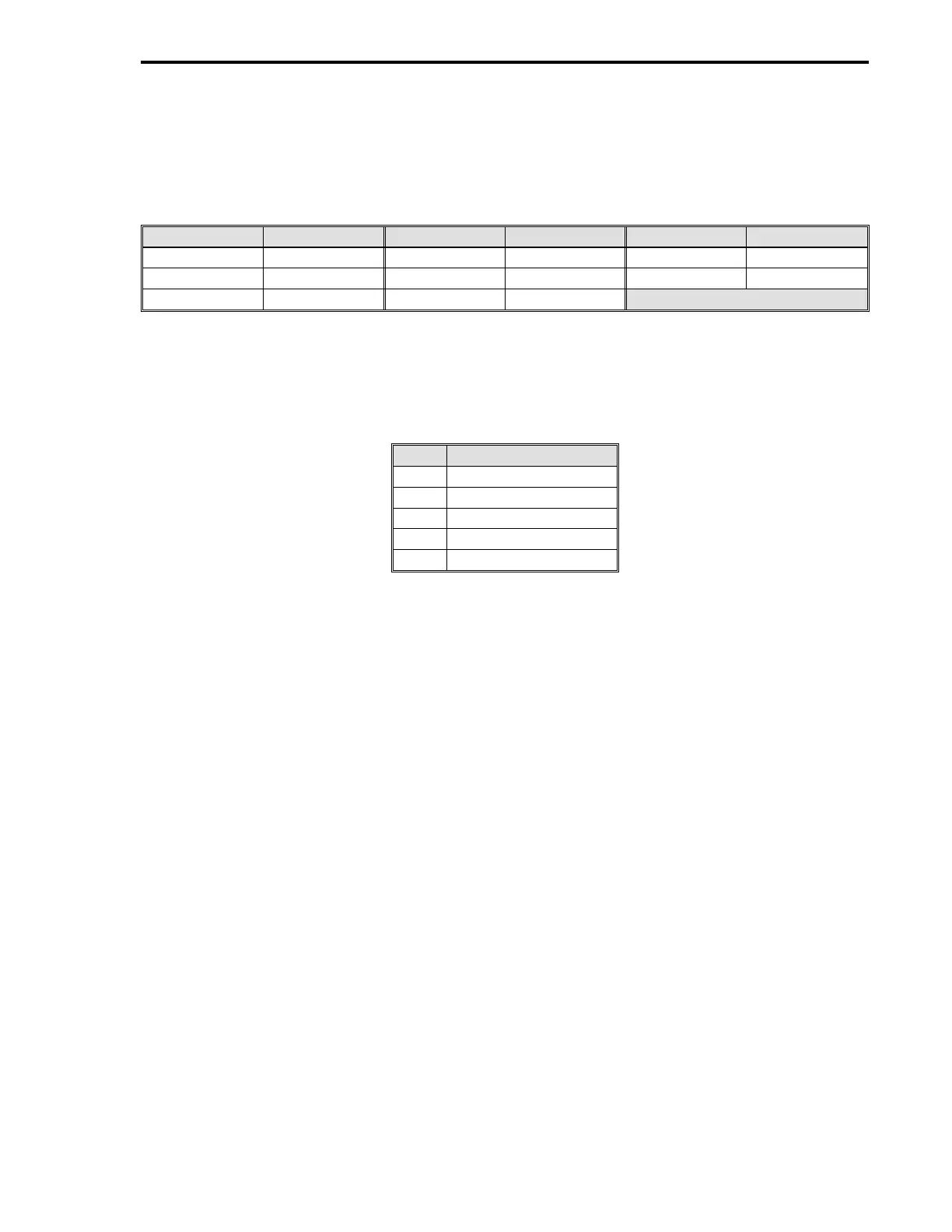3.13.1.1 HAND HELD CONFIGURER SET UP
The Hand Held Configurer is shipped pre-configured to operate with the instrument. If the HHC does
not operate correctly, check the configuration by entering set up mode. To enter HHC set up mode,
hold
CONTROL and SHIFT
, and press
F1
. The correct configuration is shown below.
Option Selection Option Selection Option Selection
Baud 9600 Display PE Enabled Handshake Disabled
Data Bits* 7 Repeat Fast Self Test Disabled
Parity** Space Echo Disabled
*Not applicable for U02 version.
**Parity =
None
for U02 version.
If the configuration is not correct, it can be altered while in set up mode. When set up mode is
entered, the current baud rate setting is displayed on the top line; the following choices are also
displayed:
Key Selection
F1 Change Parameter
F2 Next
F3 Previous
F4 Quit
F5 Save
If the baud rate setting is incorrect, it can be changed by pressing
F1
. Each time the
F1
key is
pressed, an optional setting for the parameter is displayed on the top line. When the desired setting
appears, press
F2
to select it and see the current setting for the next parameter (or press
F3
to
select it and see the current setting for the previous parameter). If the setting is not correct, use
F1
to cycle through available settings. All parameters can be checked and changed in this way.
Pressing
F4
(Quit) exits set up mode and any changes made will stay in effect until the HHC is
disconnected.
Use
F5
to save changes to the controller’s memory; the Hand Held Configurer can then be discon-
nected and the changes to the controller will remain in effect.
3.13.1.2 DISPLAYING A CONTROLLER DATAPOINT
To
DISPLAY
a controller datapoint, press
D
and enter the datapoint number (e.g., B12), then press
ENTER
. The current value of the datapoint is displayed. The datapoint number is the data type
identifier (B, L, C, H, F, and A) as described in Table 5-1, followed by the point number.
For example, to display the value of datapoint B12, press:
D B12 <ENTER>.
The value presently assigned to B12 is displayed.
Values displayed with the
D
command are formatted as follows:
Section 3. Product Description
3-23
