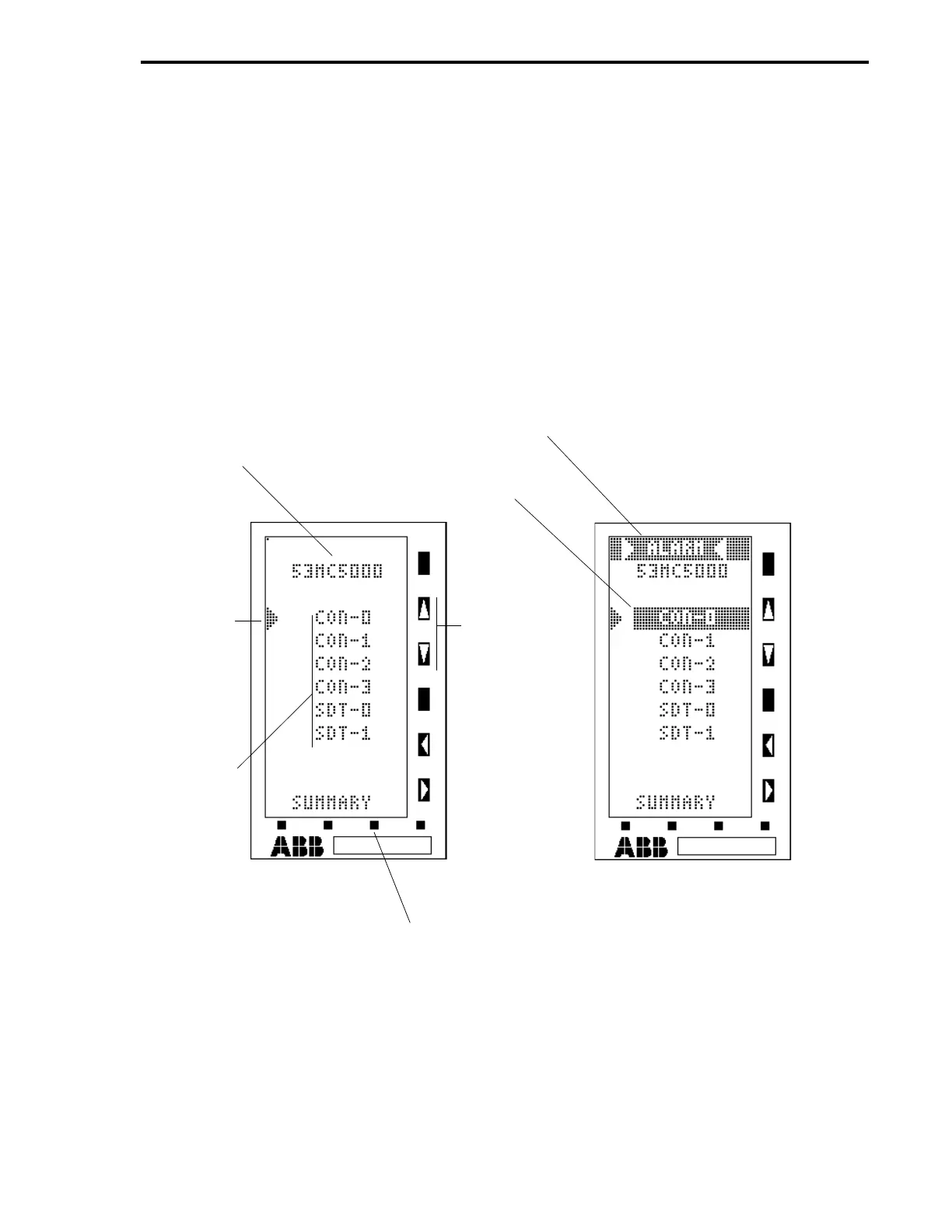4.1 DISPLAY 1 - ALARM SUMMARY
The Alarm Summary Display (also called the Summary Display) shows the name of the instrument
followed by the tagnames of the six modules that can generate alarms. These six modules are the
four CON modules (CON0-CON3) and the two SDT modules (SDT0 and SDT1). Any of these
modules that are in alarm causes the corresponding tagname to blink. The UP and DOWN arrow
keys are used to move the display pointer to the desired tagname. Pressing the F3 push button
causes the corresponding display for the tagname to appear, e.g., CON-0 is Display 3, Single Loop
CON0; CON-1 is Display 4, Single Loop CON1; CON-2 is Display 5, Single Loop CON2; CON-3 is
Display 6, Single Loop CON3; SDT-0 is Display 21, Status Module 0; and SDT-1 is Display 22, Status
Module 1. The low-resolution version of the Alarm Summary Display is illustrated in Figure 4-1. Also
shown in Figure 4-1 is an illustration of an active alarm condition on the display for CON-0.
Accessing CON-0 with the F3 push button would show that Display 3 has an alarm condition.
Figure 4-1. Display 1 - Alarm Summary
INSTRUMENT NAME
POINTER
F3 PUSH BUTTON
6 MODULES
POINTER
UP AND
DOWN
PUSH
BUTTONS
HORN OVERLAY
CON-0 ALARM ACTIVE
Section 4. Operator Displays
4-5
