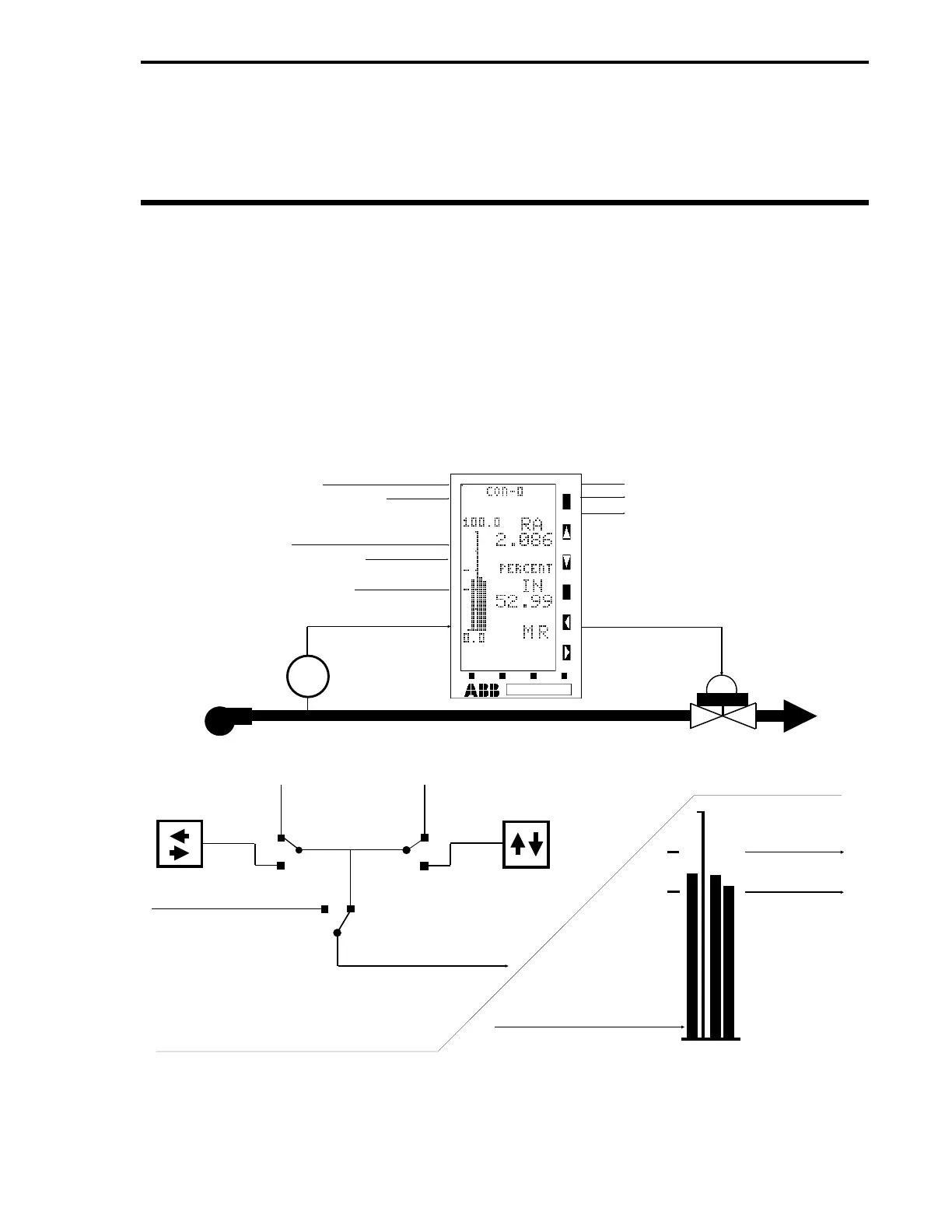10.0 CS5 - RATIO AUTOMATIC/MANUAL
STATION
10.1 CS5 - RATIO AUTOMATIC/MANUAL STATION
The Ratio Automatic/Manual Station operates as a combination auto/manual selector, a manual
loader, and a ratio station. Transfer from automatic to manual is bumpless after which the output
may be manipulated with the faceplate output push buttons. In automatic, the signal on AI0 is
modified by the ratio value, then passed through to the station’s output at AO0. A closed contact
on DI1 forces the value of the ratio to match AI1. When DI1 has an open contact, the ratio value is
set by the faceplate setpoint push buttons. The station’s output tracks AI3 when an open contact
appears on DI0 and output tracking is enabled (L119 = 1). The station also provides alarming
based on an independent signal, AI2. Alarm conditions are reflected by DO0 and DO1. A typical
low-resolution display Ratio Automatic/Manual Station is illustrated in Figure 10-1.
Figure 10-1. Typical CS5 Ratio Automatic/Manual Station Application
VALVE
PUMP
FT
AI3 - TRACKING INPUT
DI0 - FORCE OUTPUT TRACKING
(OPEN CONTACT)
AI0 - AUTO INPUT
DI1 - SELECT REMOTE RATIO
(CLOSED CONTACT)
AI1 - REMOTE RATIO INPUT
AI2 - ALARMED VARIABLE
AO1 - NOT USED
DO0 - PROCESS ALARM 1
DO1 - PROCESS ALARM 2
AO0 - STATION OUTPUT
AI0 - AUTO INPUT
CLOSED
DI1
OPEN
OPEN
CLOSED
DI0
MANUAL
INPUT
AI3 - TRACKING INPUT
AO0 - STATION OUTPUT
(SHOWN WITH AI0 AND AI1
DRIVING THE OUTPUT)
(L119 = 1)
(CS5 = NO PID CONTROL)
AI2 - ALARMED VARIABLE
DO0 -
PROCESS
ALARM 1
DO1 -
PROCESS
ALARM 2
(ALARM
LIMITS
SHOWN
HIGH/LOW)
A/M
A
M
AI1 - REMOTE RATIO INPUT
(K1)
SETPOINT
PUSH BUTTONS
Section 10. CS5 - Ratio Automatic/Manual Station
10-1
