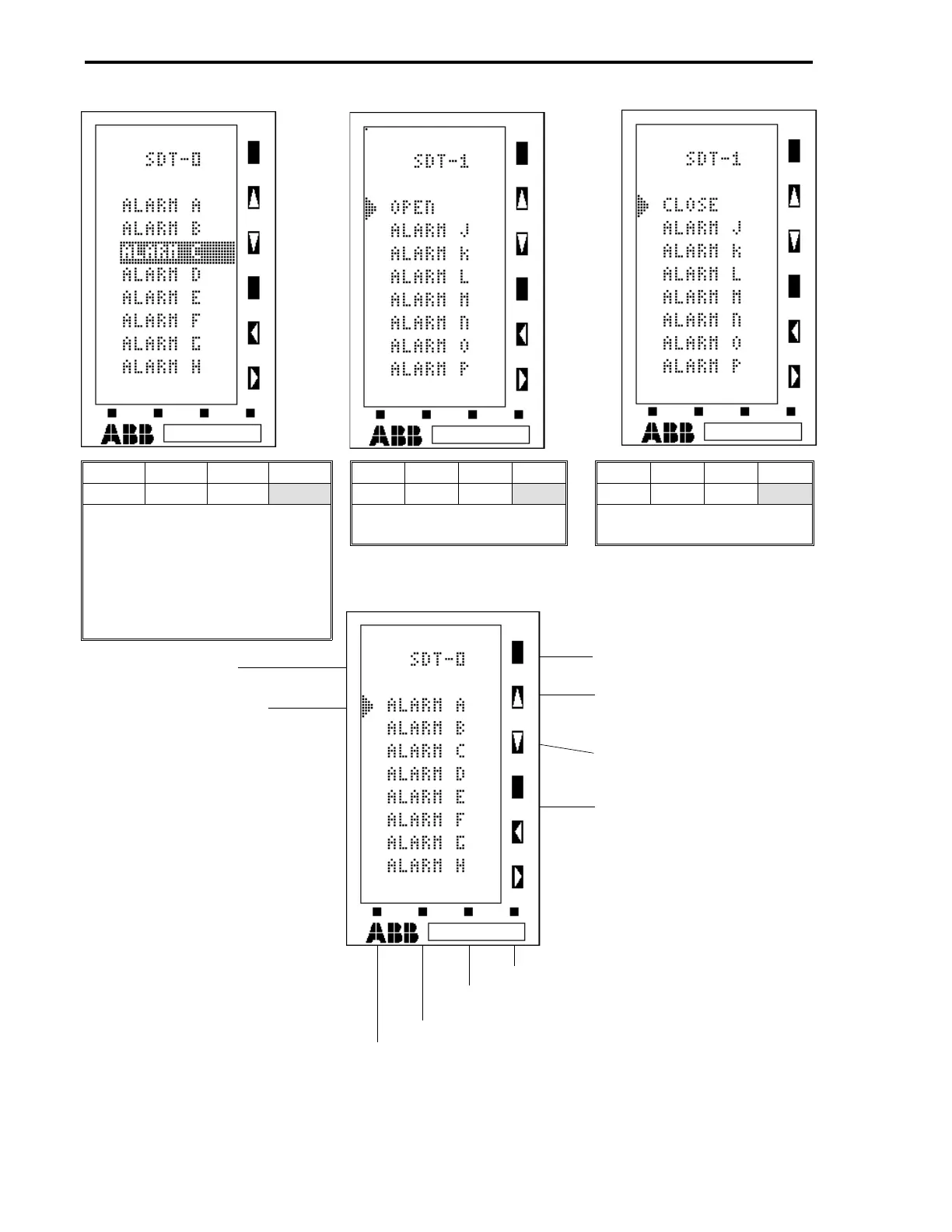*
OPEN CLOSE
IS 10
CHARACTERS THAT
ARE ENTERED AS
SHOWN.
Figure 4-12. Displays 21 and 22 - Discrete Status Displays
POINT 1 NAME FOR SDT-1 (A064) =
OPEN CLOSE
*. F3 IS
PRESSED TO TOGGLE OPEN, THEN CLOSE, ON DISPLAY.
MODE - ALARM RESET
F3 - TOGGLES SDT STATE BIT (WHEN
IFY DISABLE = 0)
F2 - PAGE IN LIST OR PAGE FORWARD
F1 - JUMP TO NEXT DISPLAY GROUP OR PAGE BACK.
MASK
001
MODIFY DISABLE 0 (L320) = 1
INHIBITING POINTER AT
ALARM A. POINTER
APPEARS FOR ALARMS B - H.
ALARM C = 1 - 10
CHARACTERS REVERSE
VIDEO.
TAG NAME (A063)
SELECTION POINTER
(MODIFY DISABLE 0 (L320) = 0;
THEREFORE, SELECTION
POINTER IS NOT INHIBITED AT
ALARM A.)
MAS (F3)K
100
1 - 5 CHARACTERS
NORMAL VIDEO
MAS (F3)K
101
6 - 10 CHARACTERS
NORMAL VIDEO
R/L = NOT APPLICABLE
SELECTION POINTER UP
MOTION PB
SELECTION POINTER
DOWN MOTION PB
NOT APPLICABLE
53MC5000 Process Control Station
4-28
