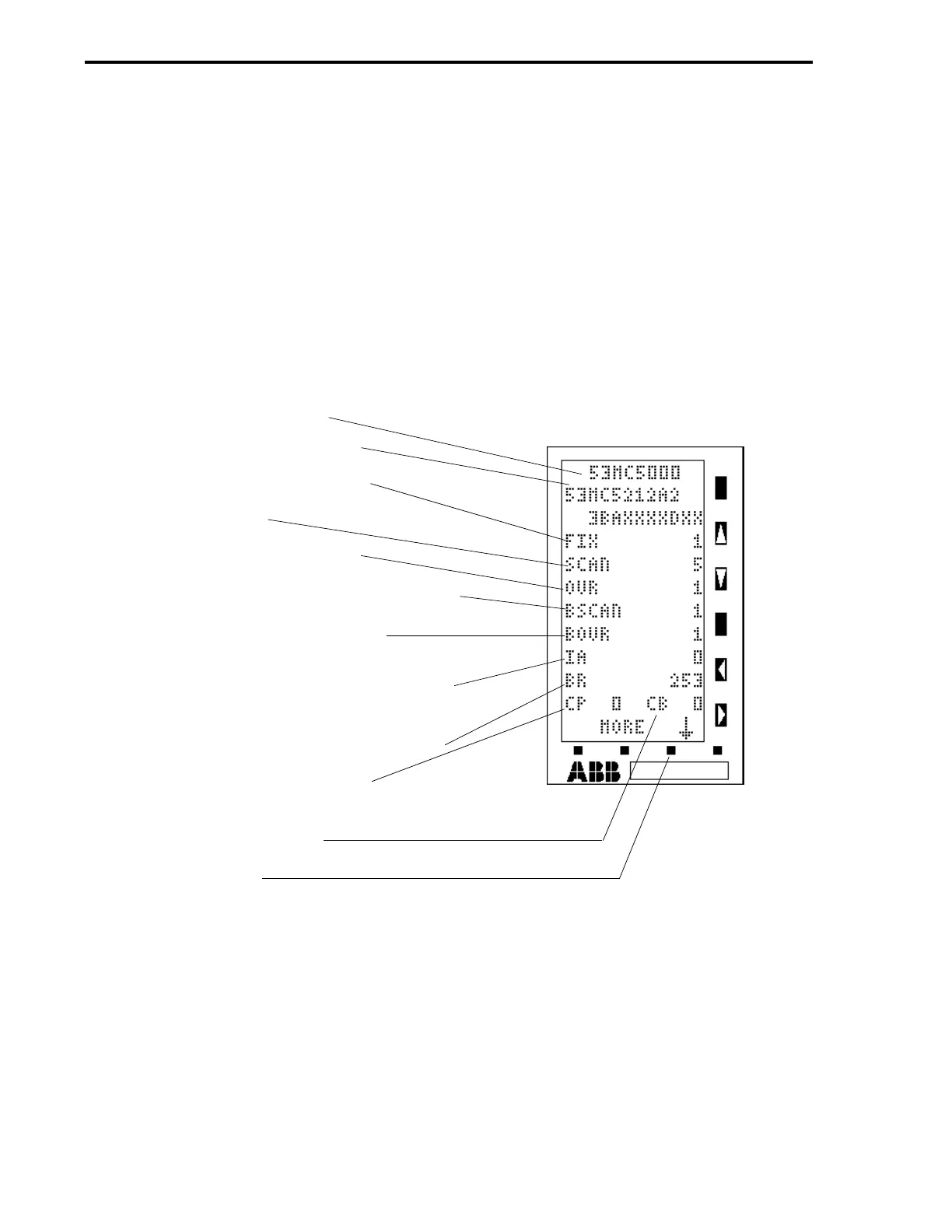4.2 DISPLAY 2 - SYSTEM STATUS
The System Status Display provides information indicating the functionality, operation, and commu-
nication status of the controller. The display is composed of two pages. The second page is
accessed by pressing the F3 push button. Releasing the F3 push button causes the first page to
reappear. The low-resolution version System Status Display is illustrated in Figure 4-2. Also shown
in Figure 4-2, Sheet 2 is an illustration of how the overlay banner appears at the top of this display.
(The Alarm Summary Display should be accessed to determine the module generating the alarm.)
Figure 4-2. Display 2 - System Status (Sheet 1 of 2)
INSTRUMENT NAME (A008)
MODEL NUMBER (A190 & A191)
ACTIVE FUNCTION INDEX (B000)
SCAN INDEX (B003)
SCAN OVERRUN COUNT (B004)
DISPLAY/BACKGROUND SCAN INDEX (B006)
DISPLAY/BACKGROUND OVERRUN
COUNTER (B007)
COMMUNICATIONS INSTRUMENT ADDRESS
0-31 (B001)
BAUD RATE (E.G., 253 = 9600 BAUD)(B002)
EVEN PARITY (0 = EVEN PARITY,
1 = NO PARITY) (L256)
NO BYTE STUFFING (L258)
F3 PUSH BUTTON
53MC5000 Process Control Station
4-6
