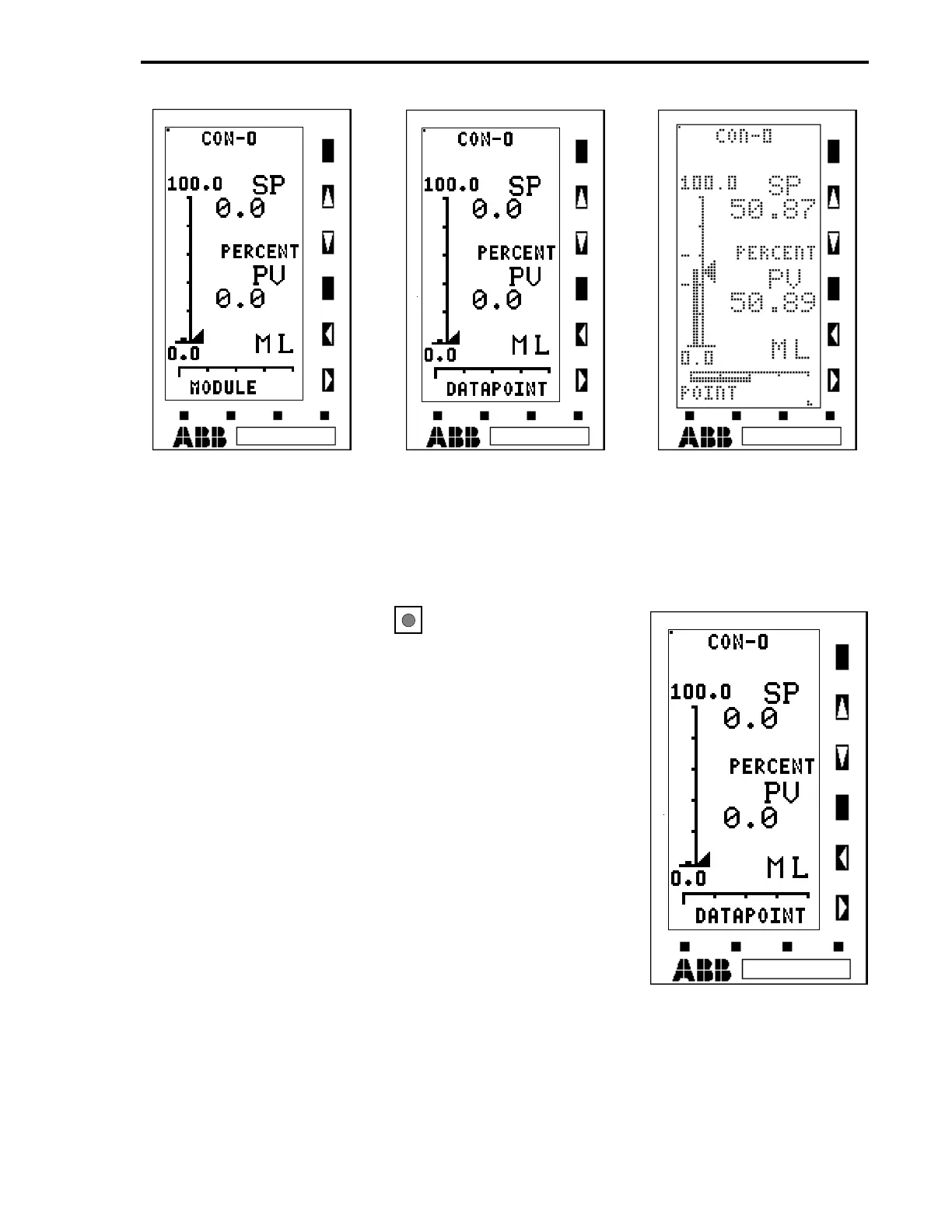3.12.2 DISPLAYING A DATAPOINT
The following procedure illustrates how to display the contents of datapoint B012, which is the
display brightness index.Note that
B12
is shown being entered instead of
B012
, since leading zeros
are not required when specifying datapoints.
3.12.2.1 Procedure to Display a Datapoint
•
Press the
Mode
button to enter the ENGINEER
mode indicated by the appearance of either
CONFIG-
URE
,
DISPLAY
or
PROGRAM
at the bottom of the
display.
•
If
DISPLAY
does not appear, press F2 until
DISPLAY
appears
•
When
DISPLAY
appears at the bottom, press F3.
•
Press F2 until
DATAPOINT
appears at the bottom of
the display.
•
The bottom of the screen should appear as shown on
the right.
•
Press F3 to enter
DATAPOINT
mode.
Section 3. Product Description
3-11
