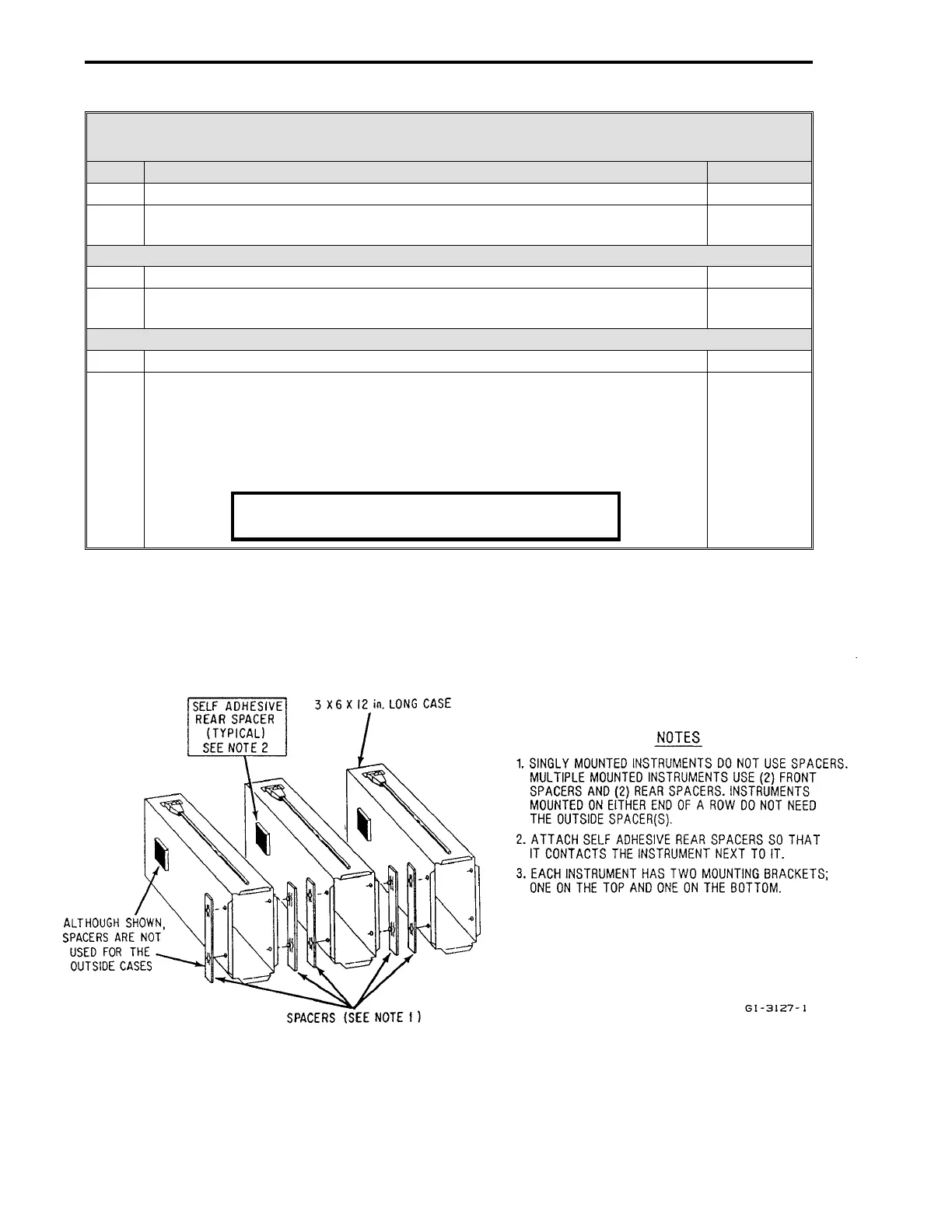Table 2-2. Controller Panel Mounting
Step Procedure See Figure
1 Ensure the through-case shipping bolt is removed as described in Table 2-1. Figure 2-1
2 Slip the trim collar (mounting frame) over the rear of the case and slide it
forward to the front of the case.
Figure 2-3
Figure 2-4
For Single Mounted Case(s)
3a Slide the controller through the panel opening. Figure 2-3
4a Support the weight of the case and attach the top and bottom mounting
brackets. Tighten the bracket screws.
Figure 2-4
For Multiple Mounted Cases
3b Slide the controller through the panel opening. Figure 2-3
4b Install ABB Automation self-adhesive pads at rear of cases and spacer bars
between the cases. Two pads, one on top of the other, are needed at the
rear of the cases. Start the installation from the right (when facing the
panel), installing the spacers as each case is added. After each case is
positioned in place, install and tighten the top and bottom mounting
brackets. Each case must be tight against the previous case.
Figure 2-5
Figure 2-4
Note
Spacers are not required on the outside of the
right and left cases.
Figure 2-3. Single or Multiple Panel Mounting
53MC5000 Process Control Station
2-4
